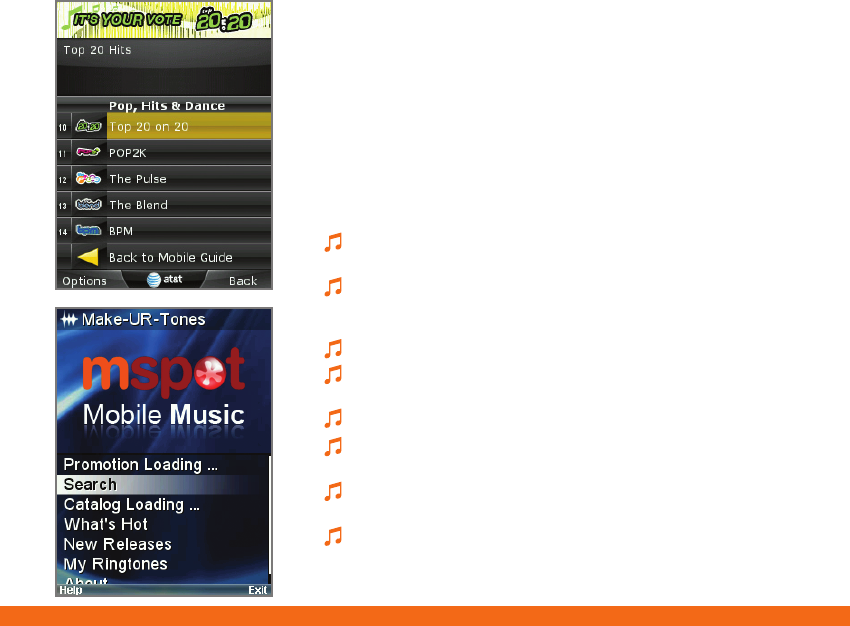
Text Messaging
When you need to communicate privately and quickly,
use text messaging. You can send text messages to other
wireless phones and email addresses.
1. With the slide open and the phone unlocked, press the
Up Navigation Key.
2. Use the keypad to enter your message.
3. Press the Key for Send To.
4. Enter the number of a recipient or select your recipient
from the list with the Key.
5. Press the Left Soft Key to send your message.
AT&T Music
AT&T Mobile Music provides the ultimate music
experience. Listen to your favorite music, watch the
latest music videos, and stay in the know with music
news and more.
1. With the slide open and the phone unlocked, press
the Left Soft Key to access the Main menu. Select
AT&T Music (6).
Listen to your music with the integrated Music Player.
Access your music by artist, album, genre, or playlist.
Browse and select music from leading digital music
stores, such as Napster Mobile® and eMusic™ Mobile,
with Shop Music.
Instantly ID the title and artist of a song with MusicID.
Enjoy dozens of commercial-free music stations with
XM Radio.
Watch the latest music videos under Music Videos.
Create your own ringtone using music from your favorite
artist with Make UR Tones.
Get the latest music news, charts, and concert info
from Community.
Get the latest and greatest music downloads and
applications with Music Apps.
Please don’t text and drive.


















