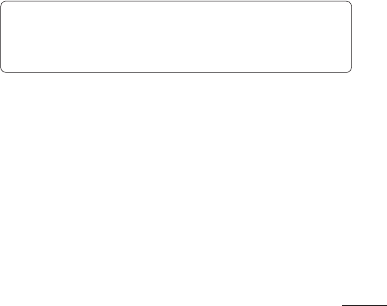
107
My Images options menu
Select a photo, then press the Menu
Key
twice to
see the available options.
Sending a photo
To send a photo, touch and hold the photo you
want.
Select Share. Choose from Email, Bluetooth, Picasa,
Facebook, Messaging, Twitter or Gmail.
When you choose Email, Gmail or Messaging, your
photo will be attached to a message. Then you can
write and send the message normally.
TIP: If you have an social networking account
and set it up on your phone, you can share your
photo to the social networking community.
Sending a video
To send a video, touch and hold the video you
want.
Select Share. Choose from Email, Bluetooth,
YouTube, Messaging, or Gmail.
When you choose Email, Gmail or Messaging, your
video will be attached to a message. Then you can
write and send the message normally.
1.
1.
1.
2.
3.


















