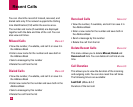54
Address Book
] SIM to Phone: You can copy the entry from the SIM
Card card to the phone memory.
] Phone to SIM: You can copy the entry from the
handset memory to the SIM Card card (not all the
data will be copied).
Delete All Contacts Menu 8.6
You can delete all entries in the SIM Card and the
Phone.
Press the [END] key to return to standby mode.
Settings Menu 8.7
Set Save Location (Menu 8.7.1)
] If you select Ask Always when adding entry, the
phone will ask where to store.
] If you select SIM or Phone, the phone will store an
entry to the SIM Card or the phone.
Set View Detail (Menu 8.7.2)
] If you select On, you can view the information of
each member in details (Menu 8.4).
] If you select Off, you can view only name of each
member (Menu 8.4).
Information Menu 8.8
Service Dial Number (Menu 8.8.1)
You can view the list of Service Dialing Numbers (SDN)
assigned by your network provider(If supported by the
SIM card). Such numbers include the emergency,
directory assistance and voice mail numbers.
1. Select the Service dial number option.
2. The names of the available services will be shown.
3. Use the up/down navigation keys to select a service.
Press the key.
Check Memory (Menu 8.8.2)
You can check how many names and numbers are
stored in the Address Book (SIM card and phone
memories).
My Mobile Number (Menu 8.8.3)
Allows you to display your phone number in the SIM
card.