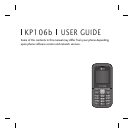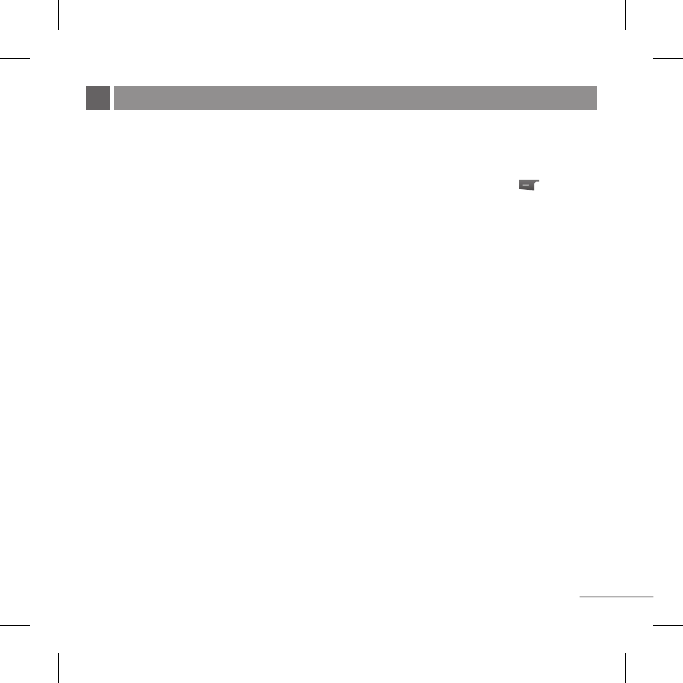
9
1. Press the corresponding number key of a channel to store the selected radio station.
2. After presetting radio channels, you can listen to another channel by pressing the
corresponding number key.
3. You can access the following option menus by pressing the left soft key
[Options].
]
Edit channel You can adjust frequency and channel 0.1 MHz at a time using the
Left/Right navigation keys and number keys.
]
Auto scan If you turn "Auto Scan Now?" on, this automatically sets the radio
channel. When "Save this Station?" message pops up and you select Yes, the
selected frequency will be stored.
]
Reset channels You can delete all channels you saved.
]
Listen via speaker Select this to listen to the radio through the built-in speaker.
To turn off the speaker, select "Listen via wired headset" in the [Options].
FM Radio (This function may be different in different regions.)