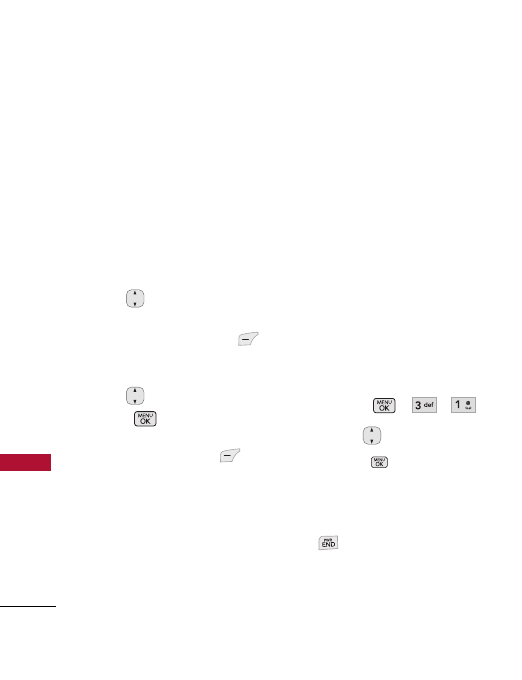
Brew/Web
42
Brew/Web
Removing Applications
Only removing an application
deletes it completely from the
memory of the phone. To restore
an application once it has been
removed will require that you pay
and download it again.
1. Access
Brew.
2. Use to highlight the
application you wish to delete
and press Left Soft Key
Options.
3. Use to highlight Delete and
press .
4. Press Left Soft Key Yes.
Web
The Web feature allows you to
view Internet content. Access
and selections within this feature
are dependent upon your service
provider. For specific information
on Web access through your
phone, contact your service
provider.
1. Start Browser
Allows you to initiate a Web
session.
1. Press , , .
2. Use to
Yes
/
No
and
press .
Ending a Web Session
End a Web session by pressing
.
Navigating Through the
Browser


















