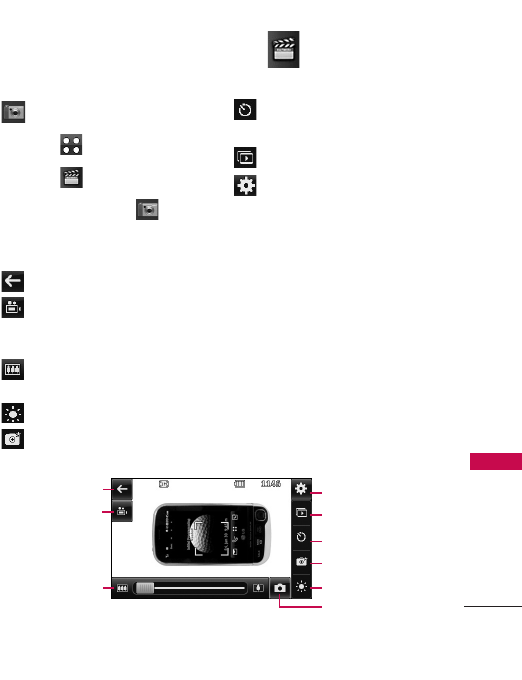
Entertainment
59
Entertainment
Take Photo
1. Touch .
2. Touch .
3. Touch
Take Photo
or use
the one of the following options
to customize your settings:
Back
Record Video Changes from
Camera mode to
Video mode.
Zoom (not available at
highest resolution).
Brightness
Shot Mode Multishot/
Templates
Self Timer Off/ 3 Seconds/
5 Seconds/ 10 Seconds
My Images
Photo Tab Settings
Resolution 2048X1536/
1600X1200/ 1280X960/
640X480/ 320X240
Night Mode On/ Off
Color Effects Normal/
Negative/ Aqua/ Sepia/
Mono/ Solarize
White Balance Auto/
Sunny/ Cloudy/
Fluorescent/ Glow
Macro On/ Off
Quality Normal/ Fine/
Super Fine
Zoom
Back
Record Video
Settings
My Images
Self Timer
Shot Mode
Brightness
Take Photo
UX840_Eng_manual_090501.qxd 5/1/09 10:54 AM Page 59


















