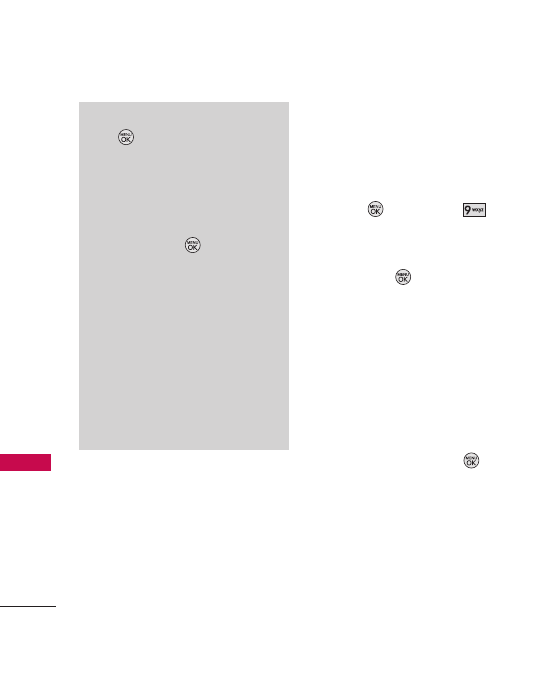
Menus Overview
20
Menus Overview
Menu Access
Press Menu to access the 12
phone menus. There are two
methods of accessing menus and
submenus:
●
Use the navigation key to
highlight and to select.
●
Press the number key that
corresponds to the menu (or
submenu).
My Menu
Your phone offers you the option
of assigning shortcuts to favorite
or often-used functions.
1. Press and select
My
Menu
.
2. Highlight the assigned number
and press .
3. Select from one of the
following categories:
Messaging, BREW, Web,
Multimedia, Contacts, Recent
Calls, Music, My Schedule,
Bluetooth, Tools,
or
Settings.
4. Highlight the function/
submenu, then press
Set
to assign the new My Menu
item.


















