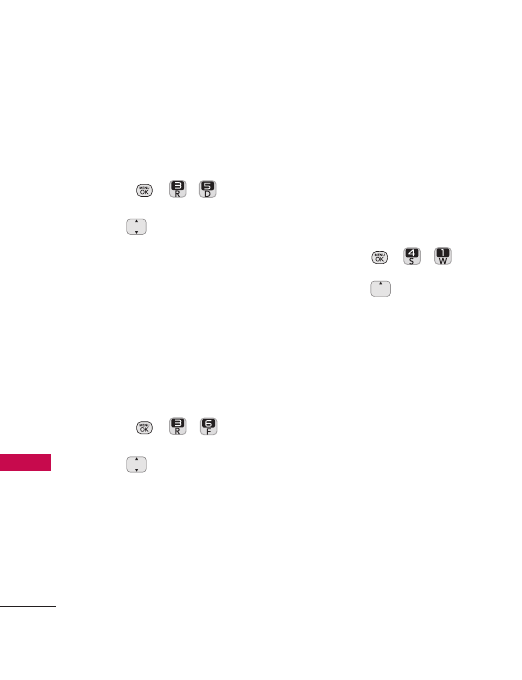
Call History/ Multimedia
50
Call History/ Multimedia
5. Call Timer
Allows you to view the duration
of selected calls, by type.
1. Press , , .
2. Use to scroll through the
list.
Last Call
/
Home Calls
/
Roam
Calls
/
All Calls
6. Data Counter
Allows you to view the amount of
Received and Sent data.
1. Press , , .
2. Use to scroll through the
list.
Received Data
/
Sent Data
/
All Data
Multimedia
View, take, and trade your digital
pictures, videos, and audio right
from your wireless phone.
1. Take Photo
1. Press , , .
2. Press to access the
following camera options:
●
Brightness
●
Resolution
1600X1200/
1280X960/ 640X480/
320X240
●
Capture
●
Zoom
●
Video


















