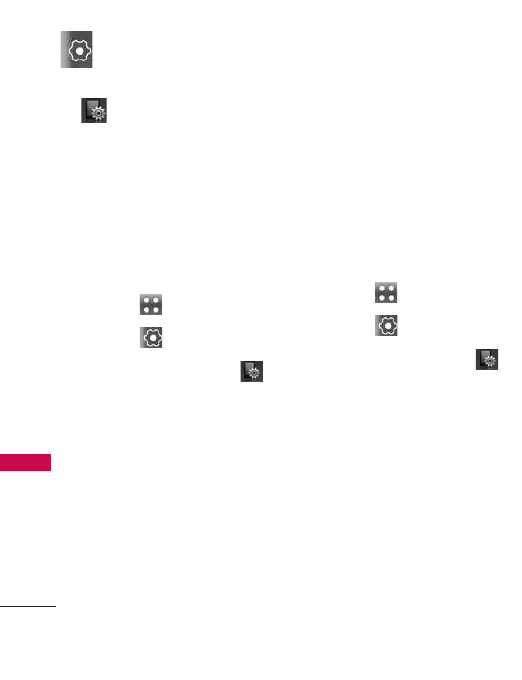
Settings
86
Settings
Phone Settings
The Phone Settings menu allows
you to configure various phone
settings.
1. Auto Screen Lock
Allows you to set Auto Screen
Lock.
1. Touch .
2. Touch .
3. Touch
Phone Settings
and
Auto Screen Lock.
4. Touch a setting.
On
/
Off
2. Security
The Security menu allows you to
change Security and Restriction
settings.
2.1 Auto Device Lock
Allows you to lock your phone to
secure it electronically.
1. Touch .
2. Touch .
3. Touch
Phone Settings
and
Security
.
4. Enter the four-digit lock code.
The default lock code is
commonly the last 4 digits of
your phone number.
5. Touch
Auto Device Lock
.
6. Touch an option.
Immediately/ 5 Minutes/ 10
Minutes/ 15 Minutes/ 30
Minutes/ 1 Hour/ Off


















