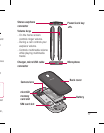20
Close the slot protection. 3
WARNING!
Do not insert or remove the
memory card when the phone
is on. Otherwise, it may
damage the memory card as
well as your phone, and the
data stored on the memory
card may be corrupted.
Formatting the memory
card
Your memory card may already
be formatted. If it isn’t, you must
format it before you can use it.
NOTE:
All fi les on the card are
deleted when you format the
card.
NOTE:
If there is content on your
memory card, the folder structure
may be different after formatting
since all the fi les will have been
deleted.
Tip!
If your memory card is
already Unmount, you can use
the following step to format it.
Touch
Applications > Settings >
SD card & phone storage >
Format SD Card.
Pr
Wh
cal
tur
n
the
wh
ea
r
pre
act
cal
Lo
Wh
P50
loc
pr
e
sav
Als
for
ot
h
rep
con
- If
r
u
p
r
u
re
p
Yo