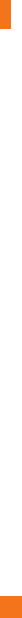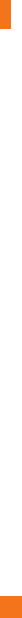
90
Navigation Mode
You can change the methods of browser
navigation.
4 Way Navigation: The cursor of the
browser moves scroll amounts or follows
hyperlinks.
Mouse Pointer: You can move the cursor
like a mouse pointer.
Secure Pop-up
You can control the pop-up which indicates a
secure page or not.
Browser Shortcut
If this is set to On, you can use the browser
more quickly and conveniently with the
key pad in the phone. If Shortcut is on, the
following number of buttons is available.
1. Enter URL
3. Add This Page
5. Full Screen
7. Page Down
9. Search Text
*. View Bookmarks
2. Recent Page
4. Page up
6. Page Overview
8. New Window/Tab
0. Zoom In
#. Zoom Out
]
]
Voice Command
(Menu #.7.4)
• Mode
- Speed: Voice command is abbreviated.
- Normal: Voice command is played
normally.
• Best Match
- 1 Match: The most likely match will be
displayed, finding a number from the
address book.
- 4 Matches: The four most likely matched
names will be displayed, finding a name
from the address book.
• Sensitivity
- High: Operation and performance of
the voice recognition engine is rarely
affected by the user’s voice command and
surrounding sound.
- Medium: Operation of voice recognition
engine is normally affected by user’s
voice command and surrounding sound.
- Low: Operation of voice recognition
engine is strongly affected by user’s voice
command and surrounding sound.
Settings