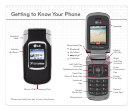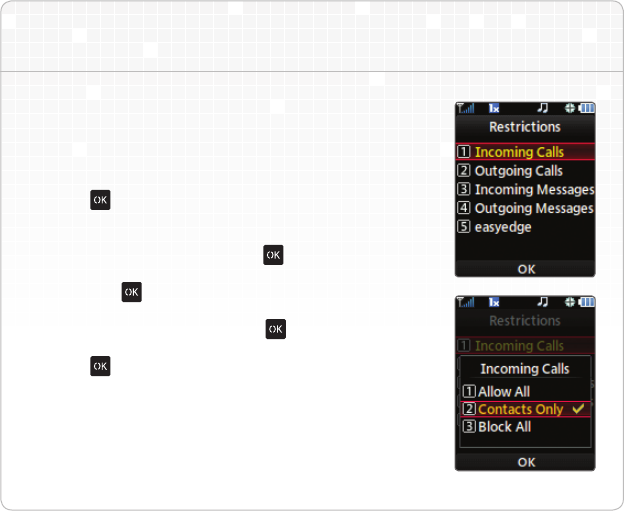
Want a little privacy, or want to let someone borrow
your phone—with limits? With UX220, you can easily
restrict incoming or outgoing calls and messages.
1. From standby mode and with the flip open,
press
, select Settings (9), and then select
Security (3).
2. Enter the lock code (usually the last four digits of
the phone number) and press
.
3. Select Restrictions (2), enter the lock code again,
and press
.
4. Use the Directional Key to select the category you
wish to restrict, and then press
.
5. Select the level of restriction you wish, and then
press
.
Restricting Calls/Messaging