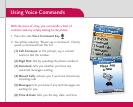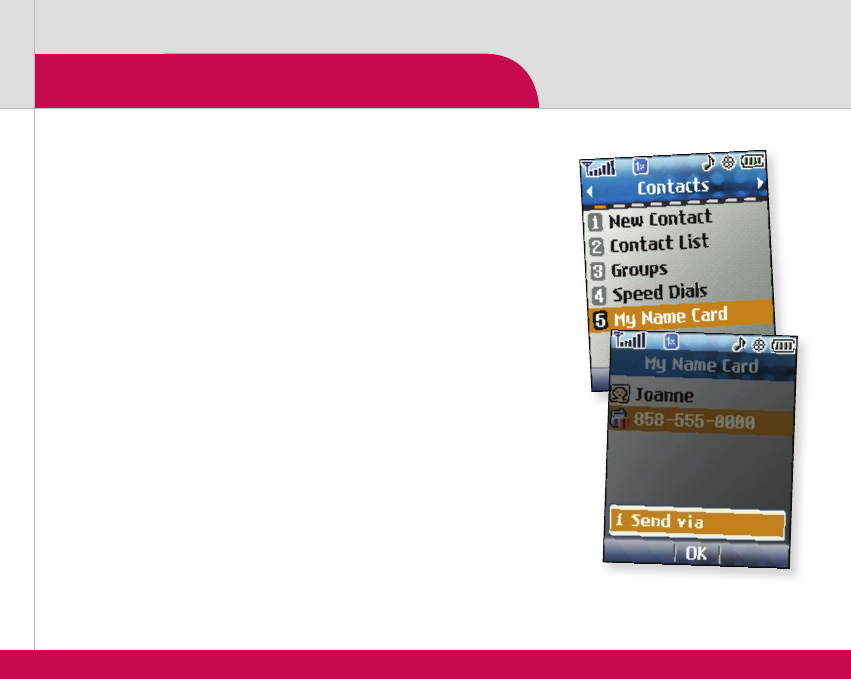
Sending a vCard
Save needless keystroking by sending contact information
from your phone directly to another device’s address book
wirelessly via Bluetooth.
1. From standby mode, press the Left Soft Key for Menu
and select Contacts (1).
2. Select My Name Card (5).
3. Press the Right Soft Key for Options, then OK for
Send via Bluetooth (1).
4. If Bluetooth is off, select Yes (1) and press OK.
5. Scroll to highlight a paired device and press OK
to send.
Note: Received vCard information will be stored under contacts.