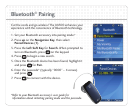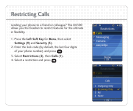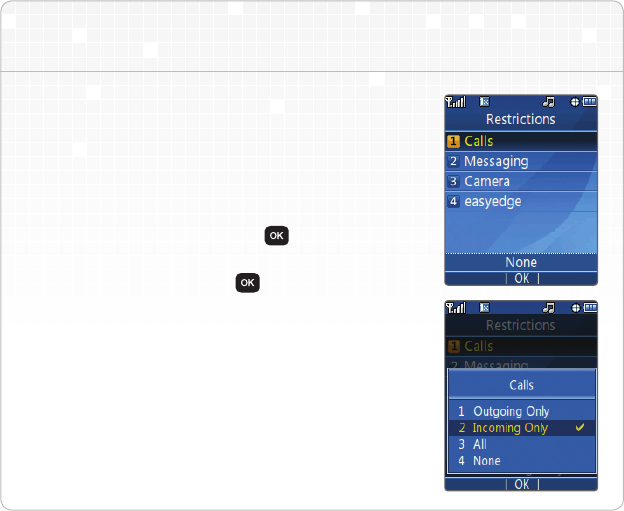
Restricting Calls
Lending your phone to a friend or colleague? The UX300
allows you the freedom to restrict features for the ultimate
in exibility.
1. P re s s the Left Soft Key for Menu, then select
Settings (9) and Security (3).
2. Enter the lock code (by default, the last four digits
of your phone number) and press
.
3. Select Restrictions (2), then Calls (1).
4. Select a restriction and press
.