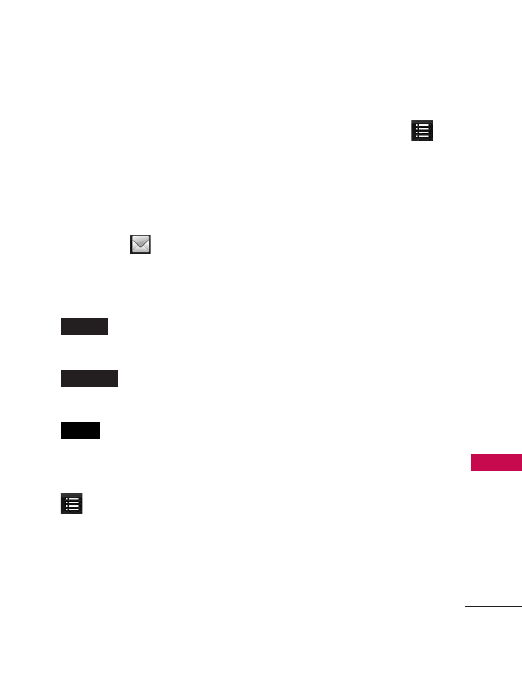
47
Communicate
Viewing Your Inbox
Up to 400 messages (200 text
messages + 100 received picture
messages + 100 picture message
notifications) can be stored in the
Inbox.
1. Touch
Messaging
and
Inbox
.
2. Touch an Inbox message.
●
Touch to reply to the
message.
●
Touch to delete the
message.
●
Touch to view the
conversation in Chat view
mode.
●
Touch to choose from
the following options:
Delete/ Lock/Unlock/ New
Message/ Sort by/ Delete All
3. While viewing the selected
message, touch
Reply
or .
Play Again
Allows your to play
the attached file again.
Delete
Deletes the selected
message.
Forward
Forwards a received
message to other destination
address(es).
Save Contact
Stores the callback
number, e-mail address, and
numbers in the received message
into your Contacts.
Save Video
Saves the attached
video to your phone. (Only for
messages with video attached.)
Lock/Unlock
Locks or unlocks
the selected message.
Chat
Delete
Reply


















