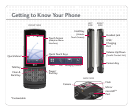Enjoy your favorite songs on the go with the UX830. This sophisticated phone
features an integrated music player with a customizable equalizer. Turn up the volume
and rock out!*
1. Insert a microSD card containing music.
2. Press the Key twice on the left side of the phone to unlock the touch screen.
3. Touch Quick Menu
, then Music.
†
4. Select a song from one of the categories, then touch Play.
*microSDcardrequired.Soldseparately.
†
BasedondefaultQuickMenu.
Note: You can play
music in the back-
ground while doing
other tasks. Once you
have exited the music
player with background
music enabled, touch
the song shown at the
top of the idle screen to
return to the player.
Playing Music
Minimize
(Activates background
music mode and returns
to the idle screen.)
Previous/Rewind
Play/Pause
Volume Up/Down
Back
Library
Next/Fast Forward
Exit
Options
1 Repeat
2 Shufe
3 Background Music
4 Information
Sound Effects
Repeat
Shufe