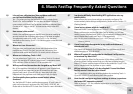4. Maxis FastTap Frequently Asked Questions
Q1 I do not have a Maybankard Visa payWave credit card,
can I still use the Maxis FastTap service?
Yes – Plus when you buy the Nokia 6212 classic mobile phone,
Touch’n Go is also available. You can also use Maxis FastTap to
communicate with Maxis FastTap posters available at selected Maxis
Centres or NFC tags or use NFC to share content with other NFC
devices.
Q2 How secure is this service?
Mobile Visa payWave payments benefit from the same underlying
security because the underlying technology is the same as regular
Visa payments made with a card. For Touch ‘n Go, the same
standards as the existing Touch ‘n Go transit e-purse contactless card
service apply.
Q3 Where can I use this service?
Once you have configured your phone with Maybankard Visa
payWave and Touch’n Go card, you can use it at existing Visa
payWave retail outlets and Touch’n Go touch points in Malaysia.
Q4 Where can I reload my Touch ‘n Go?
You can reload your Touch’n Go at all existing Touch’n Go reload
points. For example LRT stations, petrol kiosks, convenience stores,
ATM machines. (Refer to Section 3.5 for complete list)
Q5 Will my credit card transactions be charged to my Maxis bill?
No, all Visa payWave transactions will appear in your Maybankard
monthly credit card statement as per all transactions with your
physical credit cards. All credit limits etc. associated with your
Maybankard Visa payWave credit card account will also apply.
Q6 Can the mobile phone perform normal mobile phone
functions?
Yes, the Nokia 6212 classic mobile phone supports 3G and is able to
carry out functions such as phone calls, SMS, MMS, GPRS/3G, etc.
Please refer to the Nokia 6212 classic User Guide for more information.
Q7 I am having difficulty downloading NFC applications onto my
mobile phone.
Please ensure that your phone settings are properly configured. For
recommended phone settings configurations, please refer to Section 1.3
(Getting Started)
Q8 I have lost my phone, what do I need to do?
Please call Maxis Customer Services at 1 800 821 123 to deactivate your
Maxis mobile service and also the Maxis FastTap service. You will also
need to contact Maybank and Touch ‘n Go immediately to deactivate or
cancel Maybankard mobile and Touch ‘n Go respectively.
Note: You only need to deactivate your Touch ‘n Go if you wish to claim any
remaining balance.
Q9 I have found some discrepancies in my credit card statement,
who should I call?
You should call Maybank for all Maybankard Visa payWave credit card
related enquiries at 1300 88 66 88.
Q10 What will happen if I unsubscribe for the Maxis FastTap service
or terminate my Maxis line?
If you terminate the Maxis FastTap service or your Maxis mobile line,
all existing Maxis FastTap services that you may have activated on your
Nokia 6212 classic mobile phone will also be terminated (ie. Touch ‘n Go
and/or Maybankard Visa payWave on your mobile).
Q11 Will my balance in Touch ‘n Go be refunded if I cancel the Maxis
FastTap service? How do I claim it back?
Yes it is possible to claim any remaining balance by contacting Touch ‘n
Go at 03 76285115 and following their claim process.
Q12 How should I configure my phone settings to ensure I experience
the fastest NFC transaction process?
Refer to Section 1.3.2. for a detailed explanation on configuration
options for NFC settings.
2524