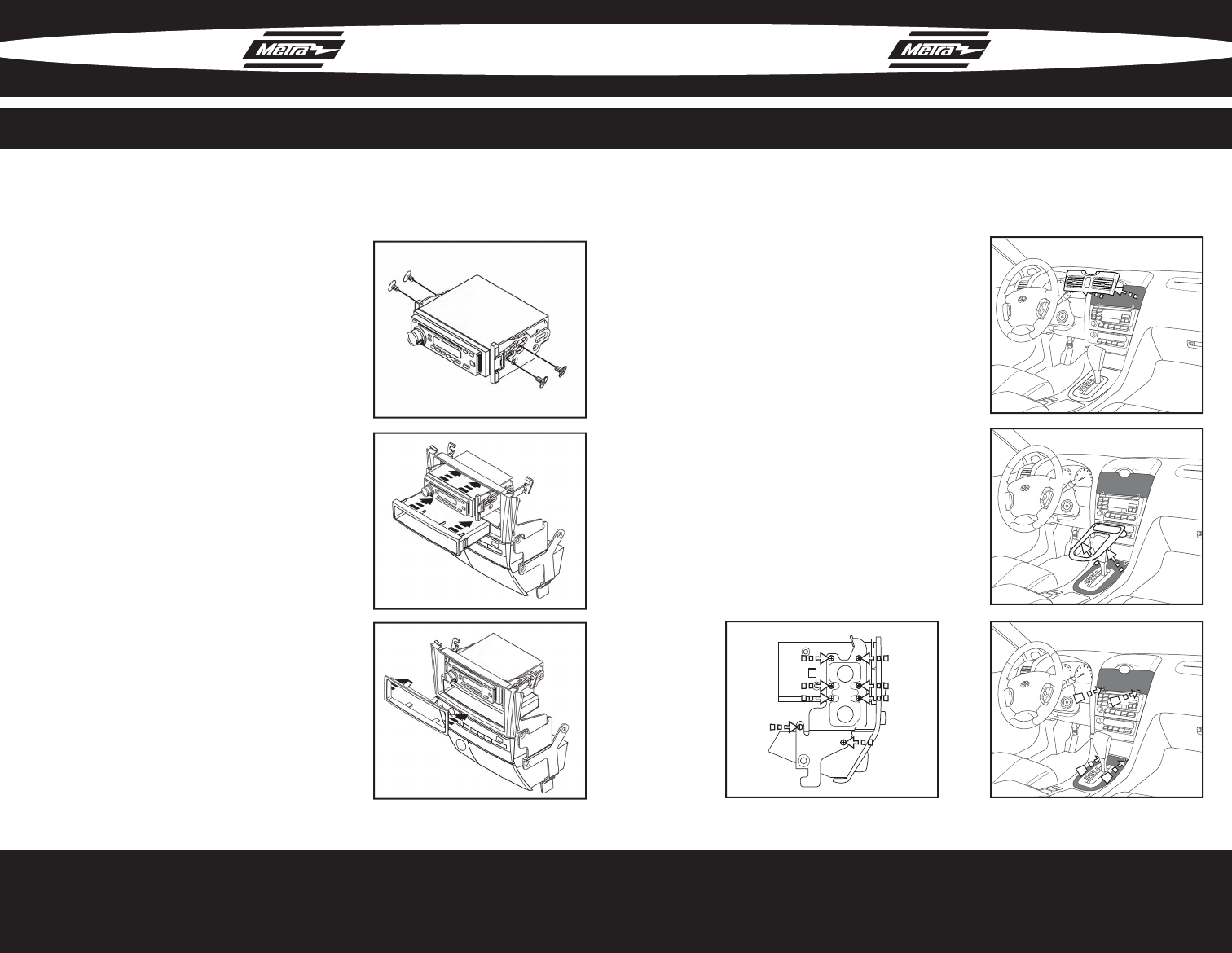
1
In niti I30 2000-01 / I35 2002-04
99-7609G DASH DISASSEMBLY
Disconnect the negative battery
terminal to prevent an accidental
short circuit.
Unclip and remove the a/c vents
above the radio. (Fig. A)
Unclip and remove the shifter panel
surrounding the shifter. (Fig. B)
Remove (4) Phillips screws securing
the radio/climate control/ashtray
assembly. (Fig. C)
Remove (8) Phillips screws securing
the climate control and ashtray to
the assembly. (Fig. D)
Continue to Kit Preparation
1
2
3
A
B
CD
4
5
99-7609G
In niti I30 2000-01 / I35 2002-04
ISO DIN HEAD UNIT PROVISION
Mount the ISO Brackets to the head
unit with the screws supplied with
the unit. (Fig. A)
Snap the pocket into the bottom
opening of the radio housing.
(Fig. B)
Slide the head unit into the radio
opening until the side clips engage.
(Fig. B)
Snap the Trim plate into the Radio
Housing. (Fig. C)
Locate the factory wiring harness
and antenna plug in the dash.
Metra recommends using the proper
mating adapters from Metra and/or
AXXESS.
Reassemble dash in reverse order
of disassembly.
1
2
3
A
B
C
4
5
6
4






