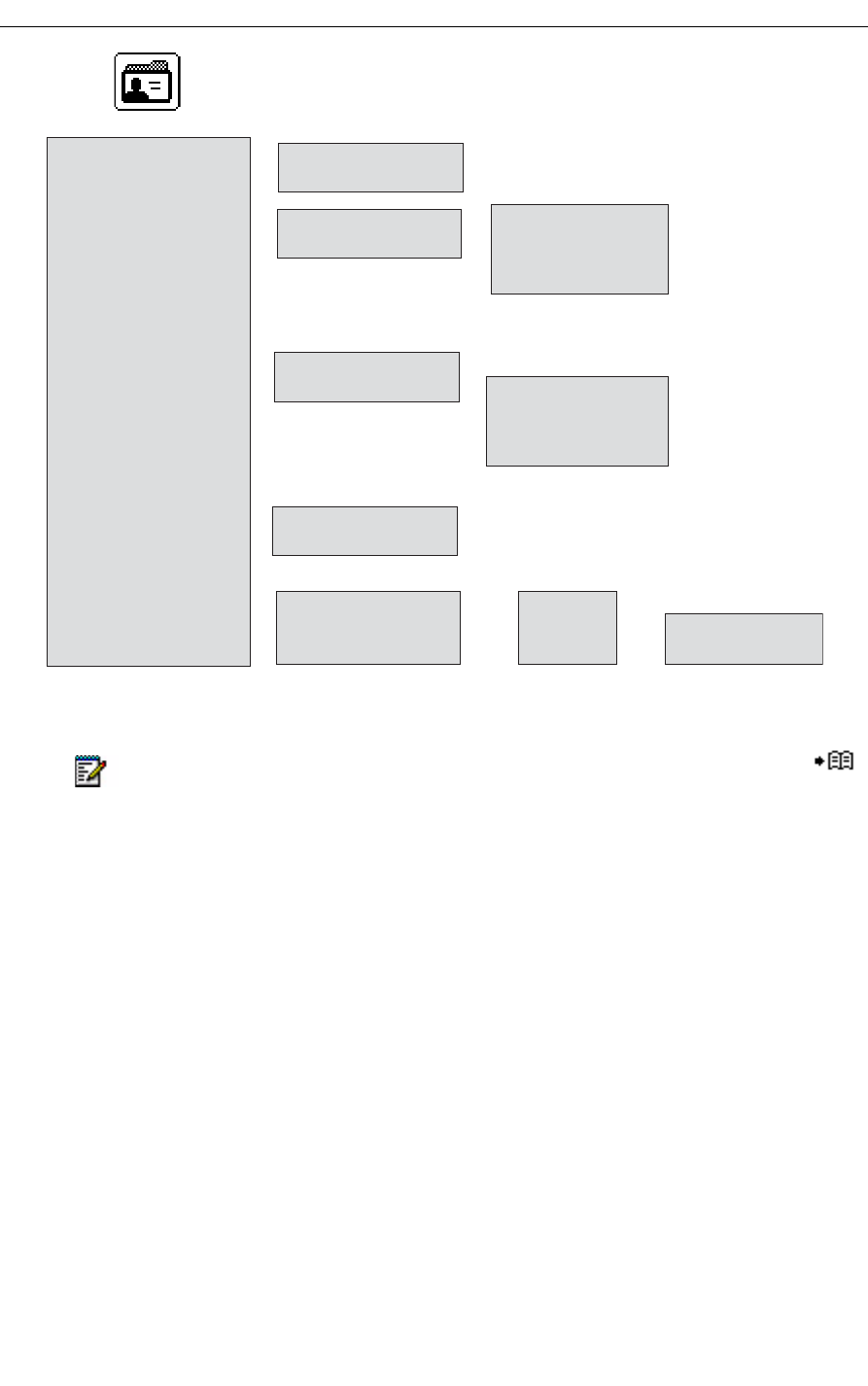
5603 Wireless Handset User Guide
28
Contacts
Note: It is also possible to access the Call contacts menu by pressing the soft key
in idle mode.
• Call contact
——>
• Add contact
• Edit contact
• Central phonebook*
——>
——>
——>
• Name
• Work number
• Mobile number
• Other number >
>
>
>
• New
• From Call list >
——>
• Name
• Work number
• Mobile number
• Other number >
>
>
>
• Search by name
• Search by number
• Last result
• Search
• From contact list
>
• Search
• From contact list
——>
>
• View contact
• Add to contacts
>
——>
• Delete contact
——>
• Search
• From contact list
>
>
>
>
• Call
• More
• Back
——>
* System dependent


















