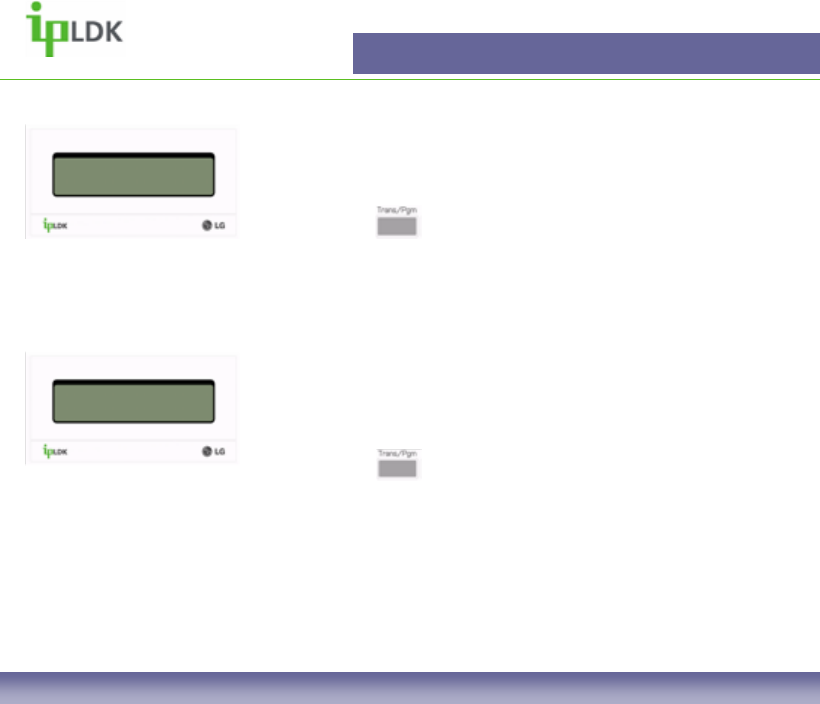
Ring
7008D User Guide | Ring 33
Ear-Mic Headset
This feature allows you to plug a standard DECT-type headset
into the 2.5mm jack socket on your 7008D Digital Telephone.
1. Press the button and select option [1] RING followed
by option [7] EAR-MIC HEADSET. (Your display should look
as per Fig.32)
2. Select 1 for ON, 2 for OFF (Display shows current setting)
ICM Ring
This feature allows you to differentiate the way that your phone
rings on intercom calls to the way it rings on inbound external
calls.
1. Press the button and select option [1] RING followed
by option [8] ICM RING. (Your display should look as per
Fig.33)
2. Select options 1-15 (Display shows current setting).
EAR-MIC HEADSET
(1: ON/0:OFF) : OFF
Fig.32
RING TONE
DIAL 01-15: 01
Fig.33


















