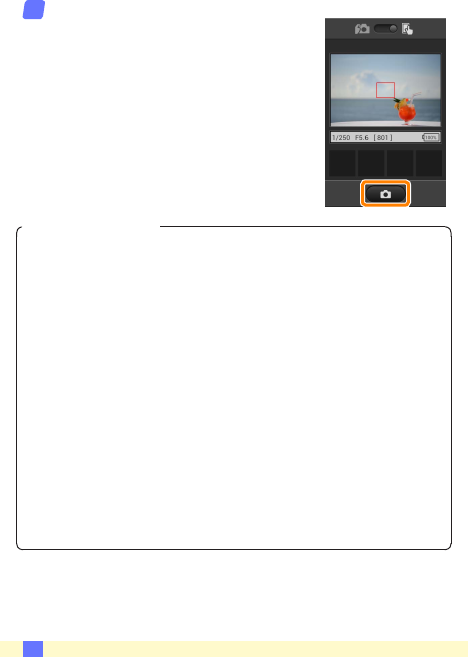
7
A
Tap the shutter icon.
The shutter will be released after you
remove your nger from the icon; the
resulting photo is rst saved to the cam-
era memory card and then downloaded
to the smart device. There is no need to
point the smart device at the wireless
mobile adapter.
D Remote Photography
Remote photography ends automatically when the battery in the
camera or smart device runs low. Note that using remote pho-
tography for an extended period may cause the camera’s internal
temperature to rise; if necessary, remote photography will end au-
tomatically to minimize damage to camera circuits.
The smart device can not be used to adjust camera settings; use
camera controls to adjust settings before starting Step 1. Regard-
less of the release mode selected with the camera, only one picture
will be taken each time you tap the shutter icon. Note that the
display may not update smoothly depending on the device and
network conditions.
A shutter speed of “Time” is available in mode M. Choose a shut-
ter speed of A on the camera and select remote photography
mode on the smart device, then tap the shutter icon to open the
shutter. Shooting ends when the icon is tapped again.
3


















