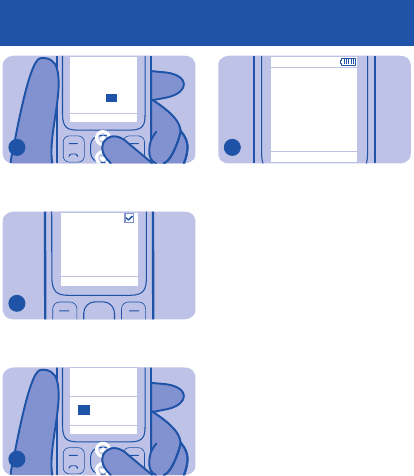
OK Back
15:
00
To set the minutes, press right, and
then press up or down. Press OK.
4
Time is set
The time is changed.
5
OK Exit
Date:
.04.201108
To set the date, press up or down.
Press OK.
6
Menu Go to
The phone is ready to use.
7
Cyan
Cyan
Magenta
Magenta
Yellow
Yellow
Black
Black


















