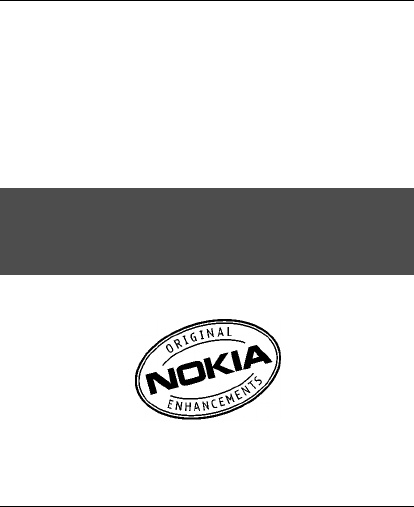
• Restart the device: switch off the device, and remove the battery. After about a
minute, replace the battery, and switch on the device.
• Restore the original factory settings as explained in the user guide.
If the issue remains unsolved, contact Nokia for repair options. See www.nokia-
asia.com/repair. Before sending your device for repair, always back up the data in
your device.
Accessories
Nokia original accessories
Warning:
Use only batteries, chargers, and accessories approved by Nokia for use with this
particular model. The use of any other types may invalidate any approval or warranty,
and may be dangerous. In particular, use of unapproved chargers or batteries may
present a risk of fire, explosion, leakage, or other hazard.
For availability of approved accessories, check with your dealer.
An extensive range of accessories is available for your device. For more details, see
www.nokia-asia.com/accessories.
Product and safety information 19
© 2009 Nokia. All rights reserved.


















