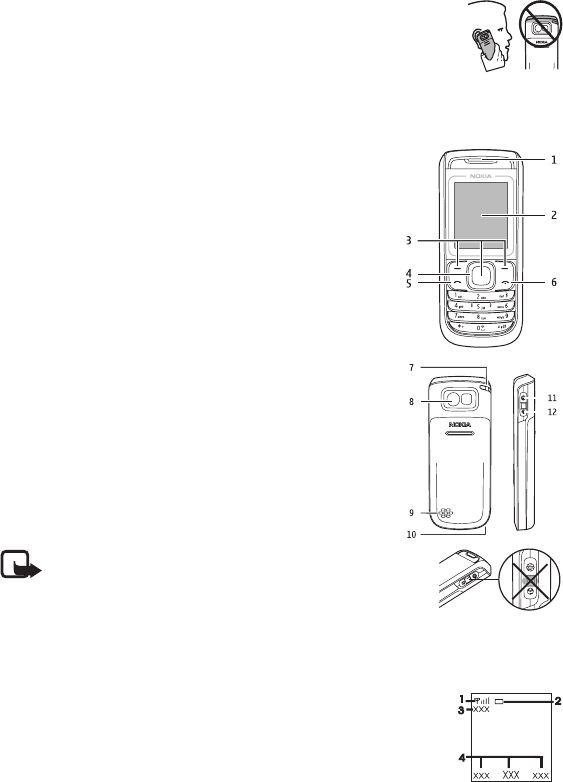
9
■ Antenna
Your device may have internal and external antennas. As with any radio
transmitting device, avoid touching the antenna area unnecessarily while
the antenna is transmitting or receiving. Contact with such an antenna
affects the communication quality and may cause the device to operate at
a higher power level than otherwise needed and may reduce the battery
life.
■ Keys and parts
1 — Earpiece
2 — Display
3 — Selection keys
4 — Navi™ key (hereinafter referred to as the scroll key)
5 — Call key
6 — End key and power key
7 — Strap eyelet
8 — Camera lens
9 — Loudspeaker
10 — Microphone
11 — Headset connector
12 — Charger connector
Note: Do not touch this connector as it is intended
for use by authorized personnel only.
■ Standby mode
When the phone is ready for use, and you have not entered any characters, the phone is in
the standby mode.
1 — Network signal strength
2 — Battery charge level
3 — Network name or the operator logo
4 — Functions of selection keys


















