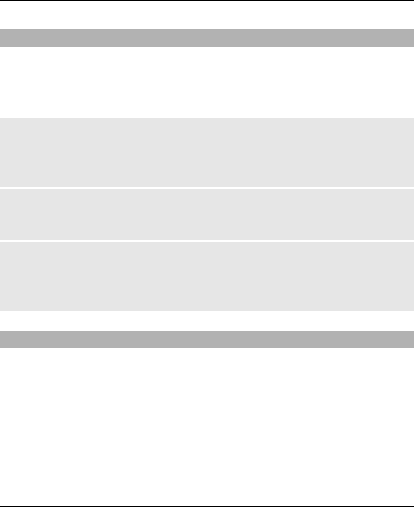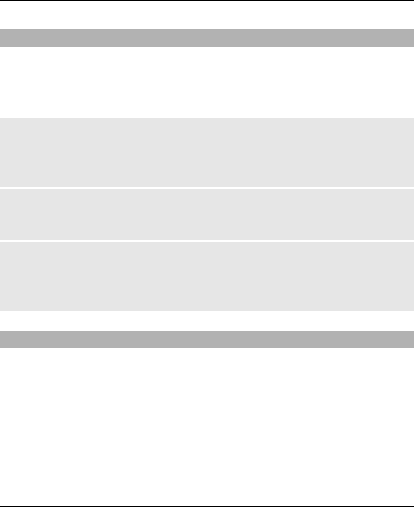
Contacts
You can save names and phone numbers in the phone and
SIM card memory. The contacts list can contain up to 500
contacts, stored in the phone memory.
Search for a contact
Scroll down in the standby mode, enter the first characters
or letters of the name, and scroll to the desired contact.
Save contacts to the contacts list
Select Menu > Contacts > Add contact.
Copy contacts between the phone and SIM card
memory
Select Menu > Contacts > Copy.
Multi-phonebook
Your phone supports up to five separate phonebooks for
multiple users. When the multi-phonebook is activated,
only the contacts in the active phonebook are visible.
A contact can belong to one or several phonebooks. The
contacts in Shared contacts are accessible from all
phonebooks.
Your phone 15
© 2009 Nokia. All rights reserved. 15