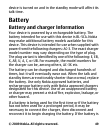What if your battery is not authentic?
If you cannot confirm that your Nokia battery with the
hologram on the label is an authentic Nokia battery, please
do not use the battery. Take it to the nearest Nokia
authorised service centre or dealer for assistance. The use
of a battery that is not approved by Nokia may be
dangerous and may result in poor performance and
damage to your device and its accessories. It may also
To find out more about original Nokia batteries, see
www.nokia.com/batterycheck
Care and maintenance
Your device is a product of superior design and
craftsmanship and should be treated with care. The
following suggestions will help you protect your warranty
coverage.
● Keep the device dry. Precipitation, humidity, and all
types of liquids or moisture can contain minerals that
will corrode electronic circuits. If your device does get
wet, remove the battery, and allow the device to dry
completely before replacing it.
● Use a soft, clean, dry cloth to clean any lenses, such as
camera, proximity sensor, and light sensor lenses.
© 2009 Nokia. All rights reserved. 53
invalidate any approval or warranty applying to the device.
.