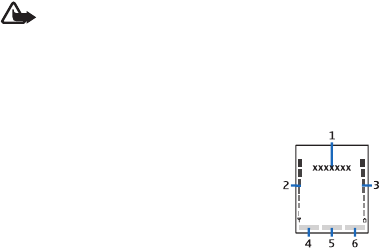
Your phone
16
Warning: The scroll key in this device may contain nickel.
It is not intended to come into prolonged contact with
the skin. Continuous exposure to nickel on the skin may
lead to nickel allergy.
■ Standby mode
When the phone is ready for use,
before you enter any characters,
it is in the standby mode:
Network name or the operator logo (1)
Network signal strength (2)
Battery charge level (3)
Go to (4) — press the left selection key to view your personal
shortcut list. Select Options > Select options to view the list of
available functions that you can add. Select Organize > Move
and the location to rearrange your shortcut list.
Menu (5) — press scroll to display the main menu choices.
Audio (6) — press the right selection key to open the voice recorder.


















