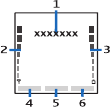
Your phone
20
Network name or the operator logo (1)
Network signal strength (2)
Battery charge level (3)
The left selection key is Go to (4) for
you to view the functions in your
personal shortcut list. Select
Options > Select options to view the list of available
functions that you can add in the options list. Select the
function Organise > Move and the location to rearrange the
functions of your shortcut list.
Menu (5) and Names (6)
■ Demo mode
To start up the phone without the SIM card, accept Start up
phone without SIM card?. Then use those features of the
phone that do not require the SIM card.


















