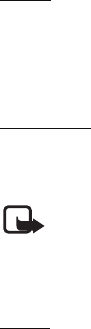
Fun & Apps
31
To view a note, scroll to it, and select View. While viewing a note, you can select an
option to edit the attributes. You can select an option to delete the selected note
and delete all the notes that you have marked as done.
Notes
Select Menu > Fun & Apps > Organizer > Notes to write and send notes.
To make a note if no note is added, select Add note; otherwise, select Options >
Make a note. Write the note, and select Save.
To synchronize from a PC, see "PC connectivity” p. 44.
Calculator
The calculator in your device provides basic arithmetic and trigonometric
functions; calculates the square, the square root, and the inverse of a number; and
calculates loan amounts, payments, and interest rates.
Note: This calculator has limited accuracy and is designed for simple
calculations.
Select Menu > Fun & Apps > Organizer > Calculator. Press # for a decimal point.
Scroll to the desired operation or function, or select it from Options.
Timer
1. Select Menu > Fun & Apps > Organizer > Timer ; enter the alarm time in hours,
minutes, and seconds; and select OK.
You can write your own note text, which is displayed when the time expires.
2. To start the timer, select Start.
3. To change the countdown time, select Change time.
4. To stop the timer, select Stop timer.


















