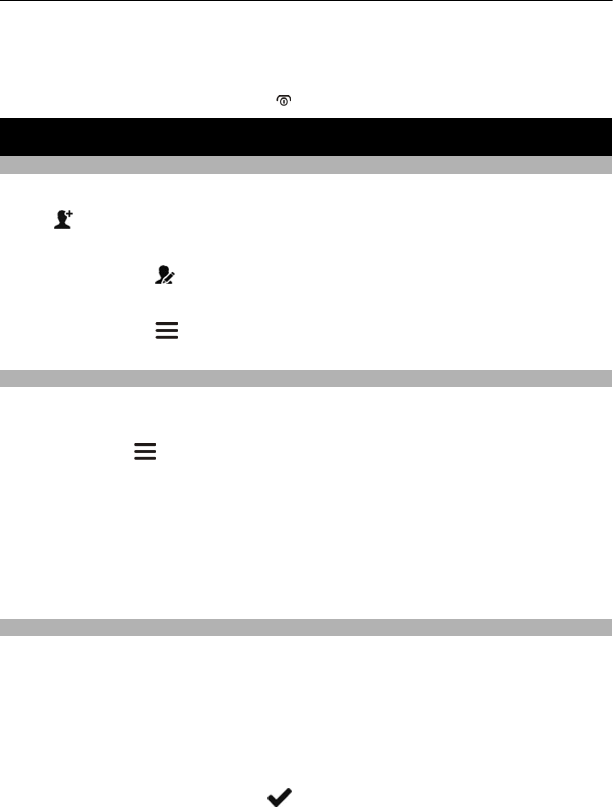
Tip: To speak privately with a caller in the middle of the conference call, select
options > private call and a number. The conference call is put on hold. To return
to the conference call, select options > conference.
5 To end the conference call, press
.
Contacts
Save a name and phone number
Select contacts.
Select
, then write the name, number, and other details.
Edit the details of a contact
Select a contact and
, then edit the details.
Add more details
Select a contact and
> add detail, then select a detail.
Use speed dial
Reach your friends and family quickly – assign your most-used phone numbers to the
number keys of your phone.
Select phone and
> speed dials.
Assign a phone number to a number key
1 Select a number key. 1 is reserved for the voice mailbox.
2 To search for a contact, select SEARCH. You can also type in the number.
Make a call
In the dialler, press and hold a number key.
Send your contact info
Want to send your phone number or mail address to a person you just met? Add your
own contact info to your contacts list, and send a business card to the person.
1Select contacts.
2 Select the contact card containing your own info.
3Select send contact card, and how you want to send the card.
Save a received business card
Open the business card, then select
.
18 Contacts


















