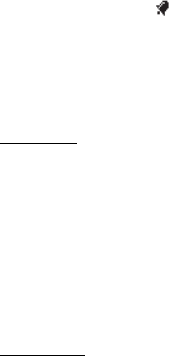
47
To activate an alarm, select Menu > Organizer > Alarm clock >
Alarm > On. Enter the time for the alarm in the hh:mm format.
If the 12-hour clock format is used, select Options > am or pm.
When an alarm is active, is displayed in the standby mode.
When the alarm sounds, to switch it off, select Stop. To delay the
alarm for a set time, select Snooze.
To turn off an active alarm, select Menu > Organizer > Alarm
clock > Change > Alarm > Off.
Calendar
The calendar keeps track of meetings and calls you need to make.
You can also set an alarm to remind you of these events.
The monthly view provides an overview of the selected month
and weeks. Dates that are framed contain calendar notes, such
as meetings or reminders.
To open the calendar, select Menu > Organizer > Calendar. To go
to a specific date in the calendar view, select Options, Go to date,
enter the date, and select OK.
To-do list
You can keep track of your tasks with the to-do list.
To add a to-do note, select Menu > Organizer > To-do list > Add
note. Enter the subject, priority, due time, and alarm type, and
select Save.


















