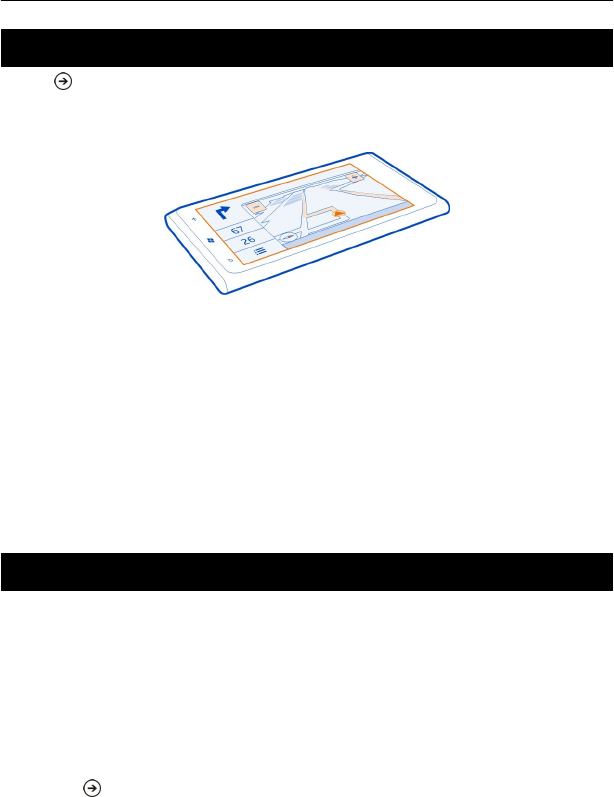
About Nokia Drive
Select > Nokia Drive.
Nokia Drive guides you where you want to go with voice-guided turn-by-turn
directions.
You can:
• Find your way with turn-by-turn directions and voice guidance
• Track your location, speed, and the distance driven, even if not navigating
• Preload maps before travelling and use Nokia Drive offline to save data costs
• Save your most-used destinations to your phone
• Get a warning when you exceed the speed limit
• Get real-time info on traffic incidents and conditions on your daily routes using
my commute
Using services or downloading content may cause transfer of large amounts of data,
which may result in data traffic costs.
Drive to your destination
When you need turn-by-turn directions while driving, Nokia Drive helps you get to
your destination.
When you use Nokia Drive for the first time, your phone asks you if you want to
download street maps for your current location and a navigation voice that matches
your phone language settings. If you download the maps using your home WLAN
connection before you leave for your trip, you will save on data costs while travelling.
If the my commute feature is available in your country, your phone may also ask you
to give your home and work address.
1 Select
> Nokia Drive.
About Nokia Drive 3











