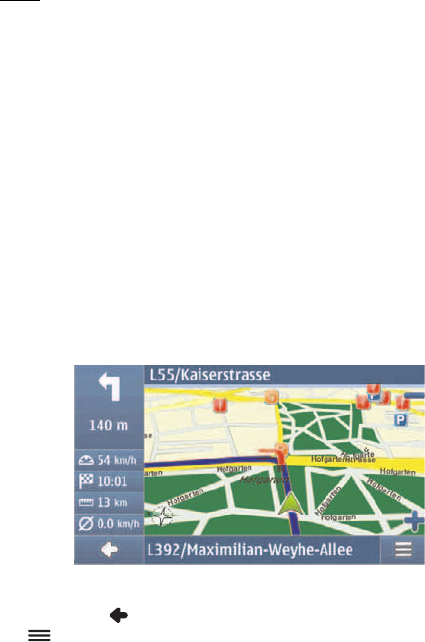
7
■ Navigator
Map
When the device has a GPS connection, Navigator shows your current
location on a map.
Tracking mode
When you are not navigating to a destination, Navigator is in the
tracking mode. In this mode, the map shows, for example, your GPS
position and the number of GPS satellites to which the device is
connected.
To browse the map, tap it to go to the browsing mode.
Navigation mode
When you are navigating to a destination, Navigator is in the navigation
mode. In this mode, the map shows, for example, the route to the
destination, current street, next street (and distance to it), speed,
estimated time of arrival, distance to the destination, and average speed
(if this function is set to on).
To browse the map, tap it to go to the browsing mode. To stop the
navigation, tap . To access the functions available during navigation,
tap .
Browsing mode
In the browsing mode, the bottom of the screen is orange, and north is
always on the top.
© 2008 Nokia. All rights reserved.













