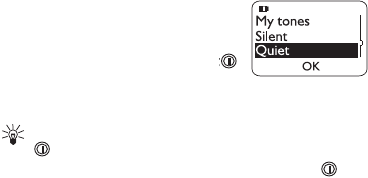
23
Warning and game tones
Use
Menu
8 6 to turn your phone’s warning and game tones
on or off. Warning tones are created by events such as con-
firmations, errors, power on, battery low, and recharge battery.
Vibrating alert
If your phone has a vibrating battery attached, use
Menu
8
7 to set your phone to vibrate when you receive a voice call.
If you turn vibrating alert on, your phone will vibrate even if
its ringing option is set to
Silent
.
Note: The vibrating battery does not vibrate when your
phone is connected to or placed in any charging device.
Quick alert settings
You can quickly adjust your phone’s
sound settings when you go into a
meeting, go outdoors, etc. To choose a
quick alert setting, briefly press the
key, scroll to the setting you want,
then press
OK
.
Tip:
Instead of using the scroll keys, you can press the
key repeatedly to scroll through this menu. After you
reach the setting you want, press and hold the key.
Note: If you choose
Silent
or
Quiet
, the alarm clock will
only sound a quiet beep.
My tones
Uses the settings you have made in Menu 8, My
tones.
Silent
All sound is turned off.
Quiet
Your phone beeps once when you receive a call or
text message. Other tones are turned off.
Loud
Your phone rings loudly. Other tones are not affected.
Headset
Automatically selected when your phone is
connected to a headset. Remembers any changes you make
to settings in Menu 8, My tones, and uses them the next
time you connect the phone to a headset.


















