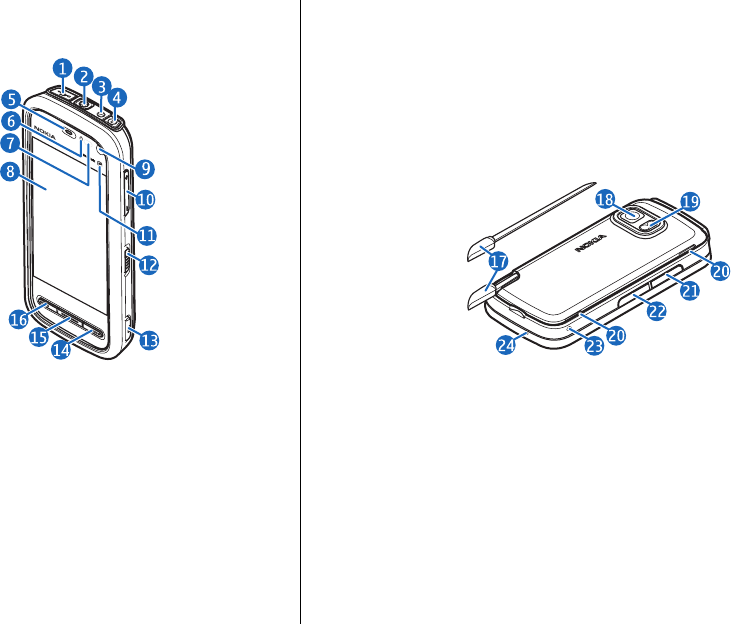
Keys and parts
1 — Micro USB connector to connect to a compatible PC
2 — Nokia AV Connector (3.5 mm) for compatible
headsets, headphones, and TV-out connectors
3 — Charger connector
4 — Power key
5 — Earpiece
6 — Light sensor
7 — Proximity sensor
8 — Touch screen
9 — Secondary camera
10 — Volume/Zoom key
11 — Media key
12 — Screen and key lock switch
13 — Capture key
14 — End key
15 — Menu key
16 — Call key
17 — Pen stylus
18 — Camera lens
19 — Camera flash
20 — Loudspeakers
21 — Cover of the SIM card slot
22 — Cover of the memory card slot
23 — Wrist strap opening
24 — Microphone
During extended operation such as an active video call
and a high speed data connection, the device may feel
Cyan
Cyan
Magenta
Magenta
Yellow
Yellow
Black
Black










