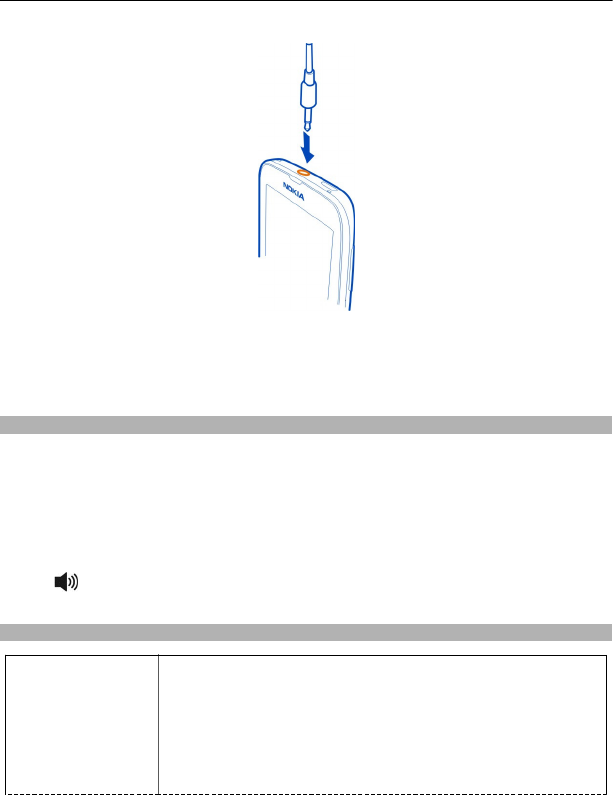
Do not connect products that create an output signal, as this may damage the device.
Do not connect any voltage source to the audio connector. If you connect an external
device or headset, other than those approved by Nokia for use with this device, to
the audio connector, pay special attention to volume levels.
Change the volume
Press the volume keys up or down.
The volume keys control all sounds, including the volume of alarms and reminders.
The built-in loudspeaker allows you to speak and listen from a short distance without
having to hold the phone to your ear.
Switch the loudspeaker on or off during a call
Select
.
Access codes
PIN code
(4-8 digits)
This protects your SIM against unauthorised use or is required
to access some features.
You can set your phone to ask for the PIN code when you switch
it on.
If not supplied with your card or you forget the code, contact
your service provider.
18 Get started


















