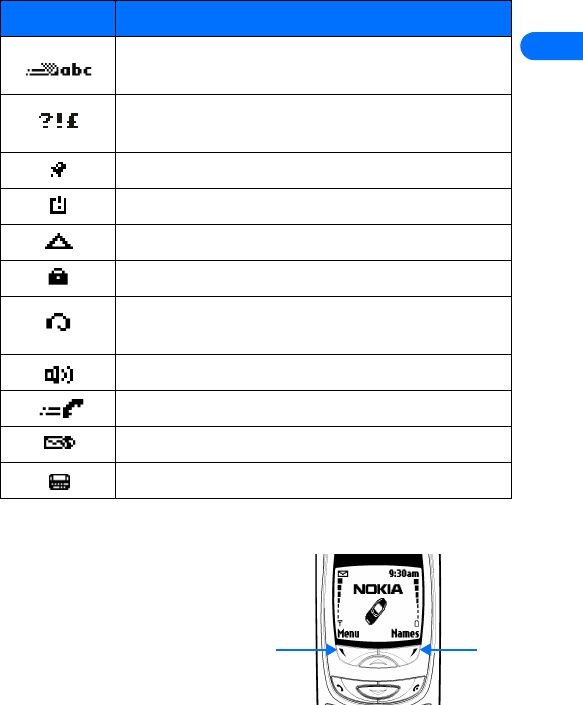
[ 21 ]
2
• USE THE SELECTION KEYS
Note the two selection keys
beneath the screen. The function
of these keys is determined by
the word shown above them on
the screen.
Predictive text mode activated. Characters you enter
appear as lowercase letters.
Insert symbol mode, used to enter special characters
such as punctuation marks.
The alarm clock is set.
Indicates that a reminder has expired.
Indicates you are roaming.
Indicates call over a secure connection.
Indicates that a headset is connected (either via the
2.5mm jack or to bottom of phone)
Indicates phone is in handsfree car kit
Indicates a connection to packet data network.
Indicates you have a minibrowser message.
Indicates TTY/TDD mode is active
Symbol Description
Right
selection
key
Left
selection
key


















