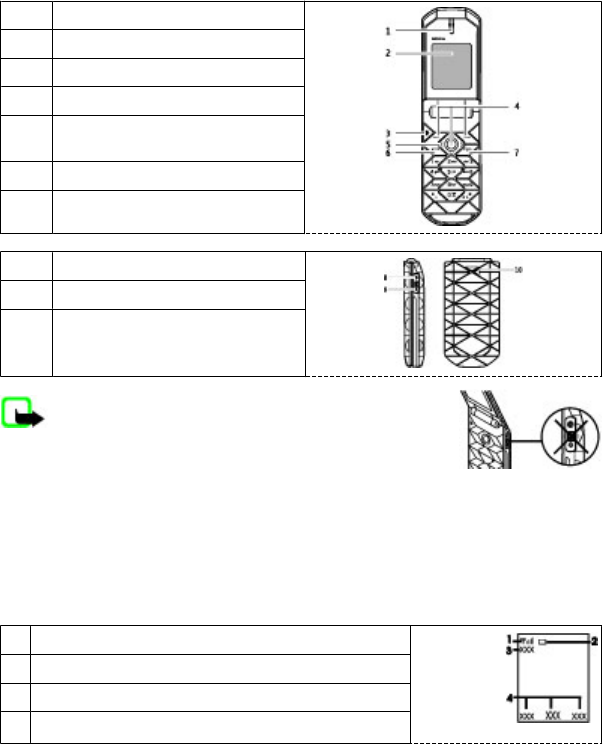
Keys and parts
1 Earpiece
2 Display
3 Microphone
4 Selection keys
5 Navi™ key: hereafter referred to as
scroll key
6 Call key
7 End key and power key
8 Headset connector
9 Charger connector
10 Loudspeaker
Note: Avoid touching this connector as it is intended for
use by authorized personnel only.
Switch the phone on and off
To switch the phone on or off, press and hold the power key.
Standby mode
When the phone is ready for use, and you have not entered any characters, the phone
is in the standby mode.
1
Network signal strength
2 Battery charge level
3 Network name or operator logo
4 Functions of selection keys
Get started
© 2008 Nokia. All rights reserved.10


















