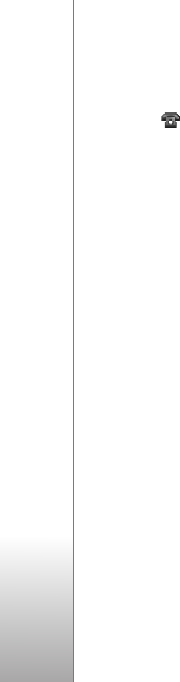
Organiser
42
Copyright © 2007 Nokia. All rights reserved.
Note alarm
The phone displays the note and, if set, plays a tone. With
a call note on the display, to call the displayed
number, press the call key. To stop the alarm and to view
the note, select View
. To stop the alarm for 10 minutes,
select Snooze.
To stop the alarm without viewing the note, select
Exit.
To-do list
Select Menu
> Organiser
> To-do list.
To make a note if no note is added, select
Add; otherwise,
select
Options > Add
. Fill in the fields, and select
Save.
To view a note, scroll to it, and select
View. While viewing
a note, you can also select an option to edit the attributes.
You can also select an option to delete the selected note
and delete all the notes that you have marked as done.
Notes
Select Menu
> Organiser
> Notes to write and send
notes.
To make a note if no note is added, select
Add; otherwise,
select Options
> Make a note
. Write the note, and select
Save.
To synchronise from a PC, see
“Connectivity,”
p.
30.
Calculator
Select Menu
> Organiser
> Calculator
. When 0 is
displayed on the screen, enter the first number in the
calculation. Press
#
for a decimal point. Scroll to the
desired operation or functi
on, or select it from
Options
.
Enter the second number. Repeat this sequence as many
times as it is necessary. To start a new calculation, first
select and hold
Clear.
This calculator has limited a
ccuracy and is designed for
simple calculations.
Countdown timer
1 To activate the countdown timer, select
Menu
>
Organiser
> Countd. timer
> Normal timer
, enter the
alarm time, and write a note that is displayed when the
time expires. To change the countdown time, select
Change time
.
2 To start the timer, select
Start
.
3 To stop the timer, select
Stop timer.
Interval timer
1 To have an interval time
r with up to 10 intervals
started, first enter the intervals.
9205459_8800_UG_2_hk_en.fm Page 42 Frid
ay, December 7, 2007 1:25 PM


















