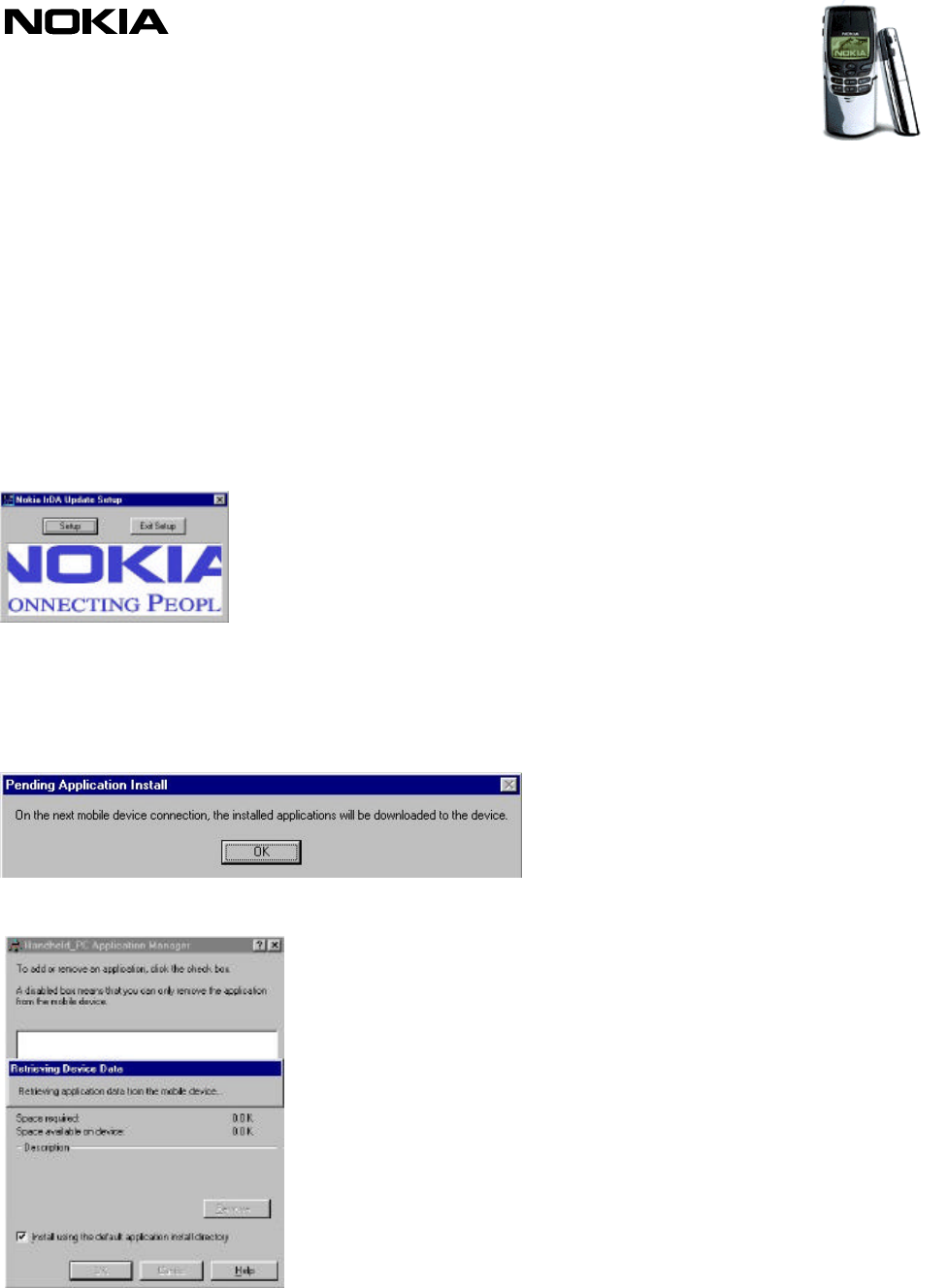
Nokia 8810
21.12.98
Copyright 1995 - 1998. Nokia. All rights reserved.
1(3)
Quick Guide to Using The Nokia 8810 with an Infrared data
connection in Windows CE device
1. INSTALLATION OF THE NOKIA 8810 IRDA SUPPORT ON WINDOWS CE DEVICE
1. Unzip N8810_CE.zip file.
2. Read Readme.txt and licence.txt documents.
3. Connect your Windows CE device to your PC using "Windows CE services" software provided by
Microsoft.
4. Run the Setup.exe in PC. First you will see Nokia IrDA update setup window.
Figure 1: Nokia IrDA Update Setup.
5. Click Setup – Now your PC is establishing connection to Windows CE device.
6. If PC – Win CE connection is not active you will see the warning (Figure 2). Click OK and activate
connection between your PC and Windows CE device.
Figure 2: Pending application Install.
Figure 3: Connecting to Windows CE device.
7. Click Yes.





