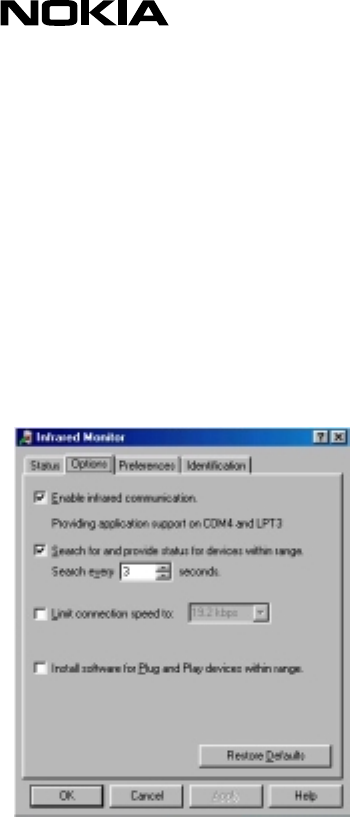
Copyright. ã1999. Nokia Mobile Phones. 6(6)
3. WINDOWS 98 CONFIGURATION
Windows 98 do have MS IrDA 3.0 stack included in the delivery packet. When updating Windows 95 with
MS IrDA 2.0 support do remember first remove the old drivers by using “Add/Remove Programs” utility
from Control Panel.
Windows 98 installation/update software should automatically detect if IR hardware is present and
activated in your computer and install the required files for IrDA support. When getting a new PC with
pre-installed Windows 98 it should have also IrDA properly configured if IR hardware is present.
Once IrDA support is properly installed into your computer the modem and dial-up networking settings
are similar to Windows 95.
Figure 4: Windows 98 Infrared Monitor (Ms IrDA 3.0)
Legal Notice
The contents of this document are copyright © 1995 – 1999 Nokia. All rights reserved.
Reproduction, transfer, distribution or storage of part or all of the contents in any form without the prior written permission of
Nokia is prohibited.
Nokia is a registered trademark of Nokia Corporation. Nokia product names are either trademarks or registered trademarks of
Nokia. Other product and company names mentioned herein may be trademarks of their respective owners.
The contents of this document is provided "as is". Except as required by the applicable law, no warranty of any kind, either
express or implied, is made in relation to the accuracy, reliability or content of the document. Nokia reserves the right to revise
the document or withdraw it at any time without prior notice.
Nokia is not responsible for any loss of data, income or any consequental damage howsoever caused.








