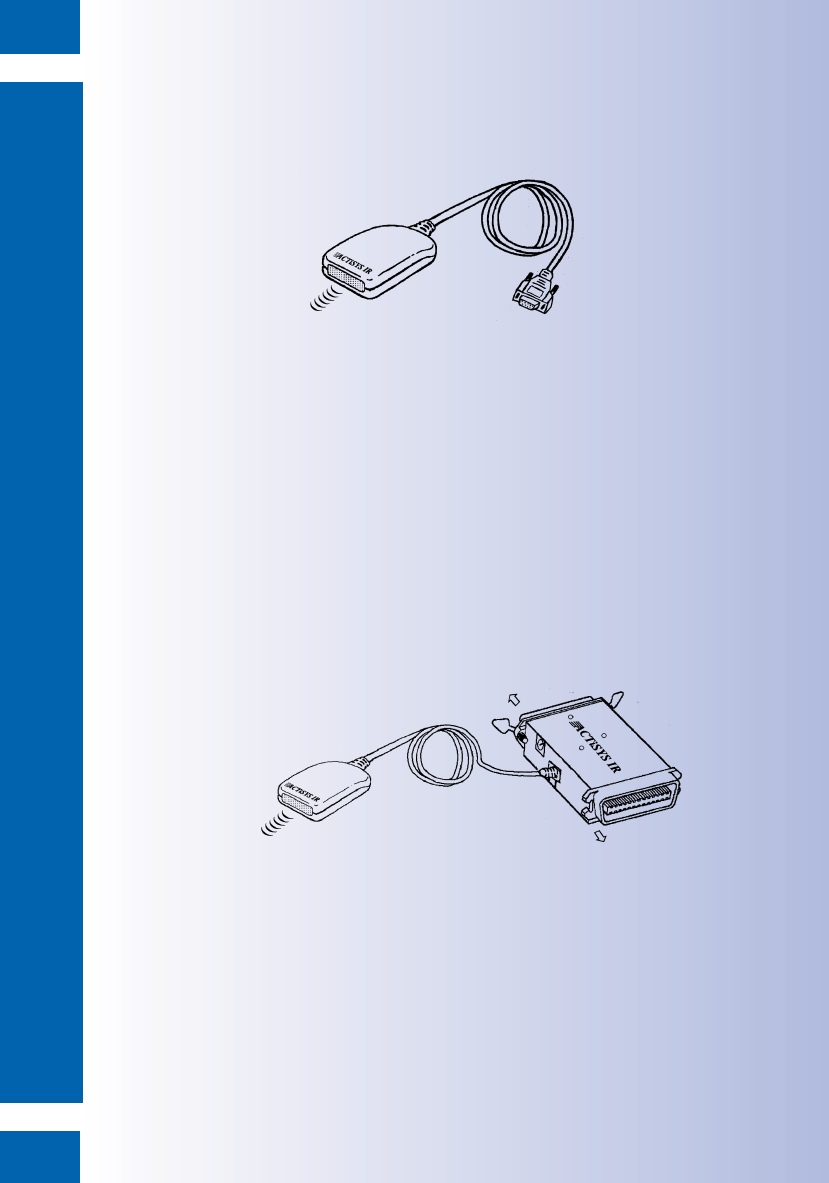
60
ACTiSYS IR Computer Adapter
Multi-mode infrared computer adapter
The ACT-IR220L computer adapter attaches to the RS232 serial port of a desktop PC to
give you wireless data transfer for record synchronisation, file backup and network ac-
cess, directly from your Nokia 9110 Communicator.
The computer adapter is IrDA-1.0 compatible and it can reach communication dis-
tances of 0 cm to 200 cm with no external power. If using the adapter with the Nokia
Communicator Fax application, position the Nokia Communicator away from the adapter
to prevent electrical interference. Once the adapter has been attached to a compatible
PC, you only need to check that the infrared port of your Nokia Communicator faces the
infrared eye of the adapter, and start the Infrared activation application on your Nokia
Communicator for PC connectivity.
More information: http://www.widget.co.uk
Contact details: see page 67
ACTiSYS IR Printer Adapter
Infrared printer adapter
With the ACT-IR100M printer adapter you can print from your Nokia Communicator
wirelessly via the infrared connection. The adapter works well with any parallel printer.
The adapter has a built-in printer pass-through connector and very compact IrDA proto-
col. The adapter is powered by an AC adapter. To print via the infrared connection, con-
nect the AC adapter to the parallel printer and plug the infrared printer adapter in it.
Check that the connection type of the Nokia Communicator is set to Infrared in the Print
settings found under System settings, and that the baud rate is set to the value recom-
mended by the adapter manufacturer. Then use the print option in the Nokia
Communicator.
More information: http://www.widget.co.uk
Contact details: see page 67
6
Hardware Compatibility
Application_guide2 net 4.7.2000 11:10 Sivu 60


















