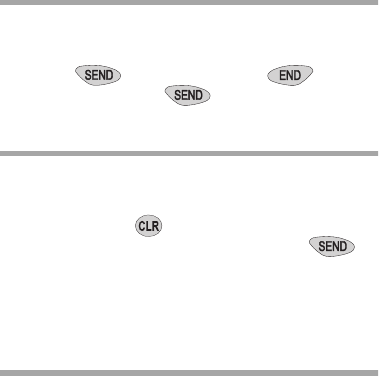
2
Making Calls
1)
Switch the phone on and make sure it is in service.
2)
Enter the
phone number
including area code then
press . To end a call press . To
answer a call press .
Emergency Calls
1)
Switch the phone on. Make sure it is on and in
service.
2)
Press and hold to clear the display. Enter the
emergency number (e.g. 911) and press .
Give your location. Do not end the call until given
permission to do so.
See “9 Key Emergency Dialing” on page 12.
Regulations
FCC/Industry Canada Notice
A cellular phone may cause TV or radio interference
(e.g., when using a phone in close proximity to electronic
receiving equipment). The FCC/Industry Canada can
require you to stop using your cellular phone if such
interference cannot be eliminated. If you require
assistance, please contact your local service facility.
This device complies with part 15 of the FCC rules.
Operation is subject to the condition that this device
does not cause harmful interference.
The cellular phone described in this guide is approved
for use in AMPS networks.


















