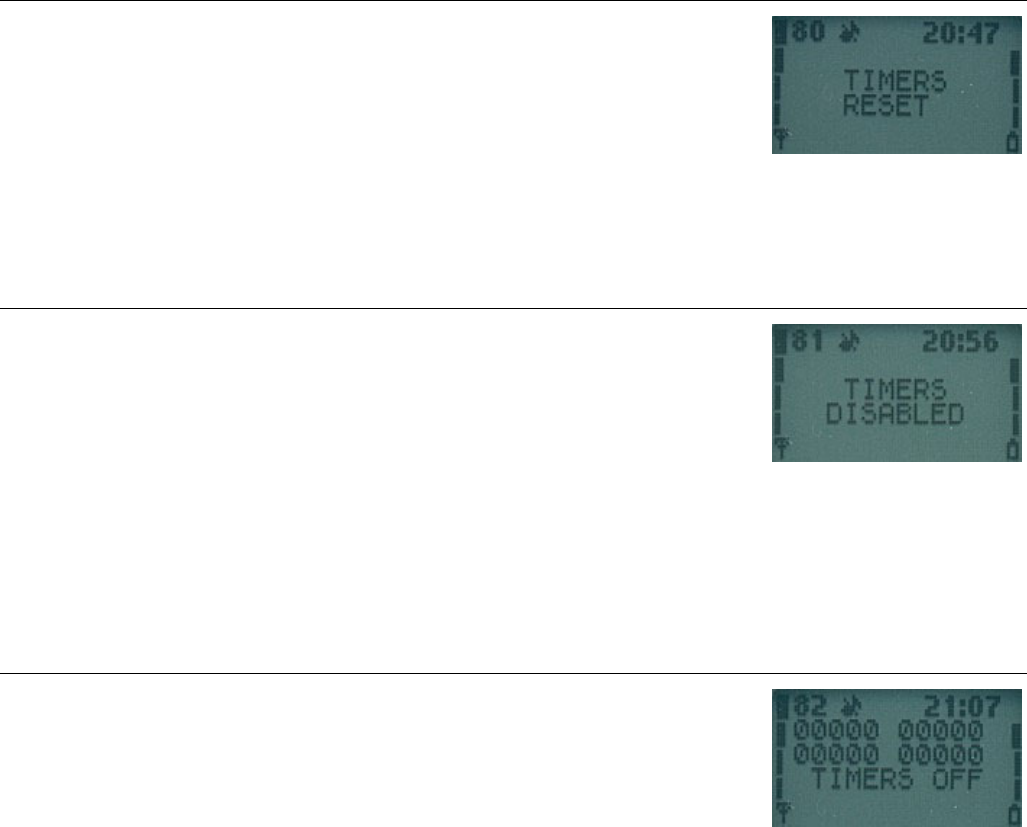
28
Display 80 – Reset and restart timers
************** ##############
* * # Use menu #
* TIMERS * # to reset #
* RESET * # field test #
* * # timers #
************** ##############
With this display all timers of display 82 can be reset.
These timers will be automatically reset after the battery has been fullycharged and
the charger is disconnected. Thus it's not always necessary to use the display 80.
Display 81 – Enable or disable timers
**************
* *
* TIMERS *
* XXXXXXXX * XXXXXXXX := ENABLED or DISABLED
* *
**************
This display will start or stop the timers.
On power off the values of the timer displays are stored onto the EEPROM, where they
will be read during power on. To initialize the counters to zero, use display 80.
Timers will be automatically disabled when recharge battery message is reached.
Also the current state of timer disabling/enabling is stored onto the EEPROM.
Display 82 – Test timer display
++++++++++++++ ##############
+aaaaa bbbbb + #PwrOn InServ#
+ccccc ddddd + #NSPS TxON #
+ TIMERS eee + # Timers #
+ + # Status #
++++++++++++++ ##############
aaaaa timer for how long the phone has been powered on
bbbbb timer for how long the phone has been in service
ccccc timer for 'no service, power save'-state
ddddd timer for how long the transmitter has been on
eee state of timers, ON/OFF
All the values are shown in one minute resolution. The accuracy of the timers is
about one second. The display uses following format for timers:
HHHMM where HHH is hours and MM is minutes.
All timers of this display will be reset if the charger is disconnected from the
mobile with fully charged battery. The maximum value of the timers is 99 h 59 min.
When 'powered on' timer has reached value 9959, all timers will be stopped.
NOTE: When the maxium usage time of the phone is required (e.g. idle time
measurement) then ALL field test displays must be deactivated!


















