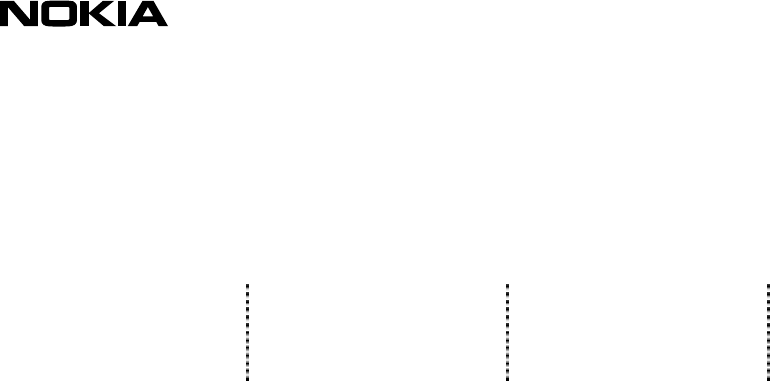
Nokia 9210 Communicator
WWW Browser Style Guide
8 (14)
Version 1.2
18/1/2001
ãNokia Mobile Phones
Some of the available area is also taken by rendering margins.
The number of text lines depends on a user-selectable zoom factor. The user can select the font size between 8 and
12 points.
Zoom factor 1 Zoom factor 2 (default) Zoom factor 3
Font size 10 (default) 12 lines of normal text 10 lines of normal text 7 lines of normal text
Because of Nokia 9210 Communicator’s default rendering area is 478 x 170 pixels, the first (topmost) screenful of any
page is the most important one. All of the often-used navigational links, search fields, login screens, and bulk of the
information should reside there if at all possible (the topmost ten lines or 170 pixels of the page). The user is then
able to navigate forward before the rest of the page has been loaded, and the user does not have to scroll the page.
Avoid wasting the top of the page for banner advertisements or non-informative graphics. It is better to place the
advertisements at the right edge than on the top. When using tables, the left edge should be reserved for the most
important links, as the user will be able to navigate there quickly with the tabulator key.
5.2.7 Avoid Large Tables
Rendering a HTML table requires the whole table to be downloaded before it can be viewed on screen, as the browser
needs to know the dimensions of the table. If the whole page is inside a table, all of the HTML code has to be
downloaded before the page can be viewed. On a large page, this may cause a considerable pause before the user can
read the page. If possible, split the page into several, smaller tables.
5.2.8 Take Tabbing Order into Consideration
The user usually “tabs” through the page using the tab and shift+tab keys. This will highlight each image and link, one
at a time, in the order that they appear in the HTML source.
Try to group all of the most important links so that they are the first ones in the HTML source, so that the user does
not have to “tab” through the whole page.
5.2.9 Support the Use of a Pointer
Nokia 9210 Communicator has a pointer, which looks like a mouse pointer but which can be moved with the cursor
keys (in eight directions). It is a very good practice to test all of the clickable content on your page to make sure that
they are large enough to facilitate easy navigation with the pointer.
5.2.10 Do Not Use Absolute Values for the Screen Size
When using tables or frames, the use of absolute values (in pixels) is not recommended. Sizes should be specified as
percentages from the total width or height.
More specifically, do not expect that the user have a 640-pixel (or any other) horizontal resolution.
5.3 Interactive and Dynamic Content
5.3.1 A Note on Pointing Devices
Applets and content that depends on a pointing device (a mouse or a pen) can be used on the Nokia 9210
Communicator, as the user can invoke a pointer that can be moved around with cursor keys.
















