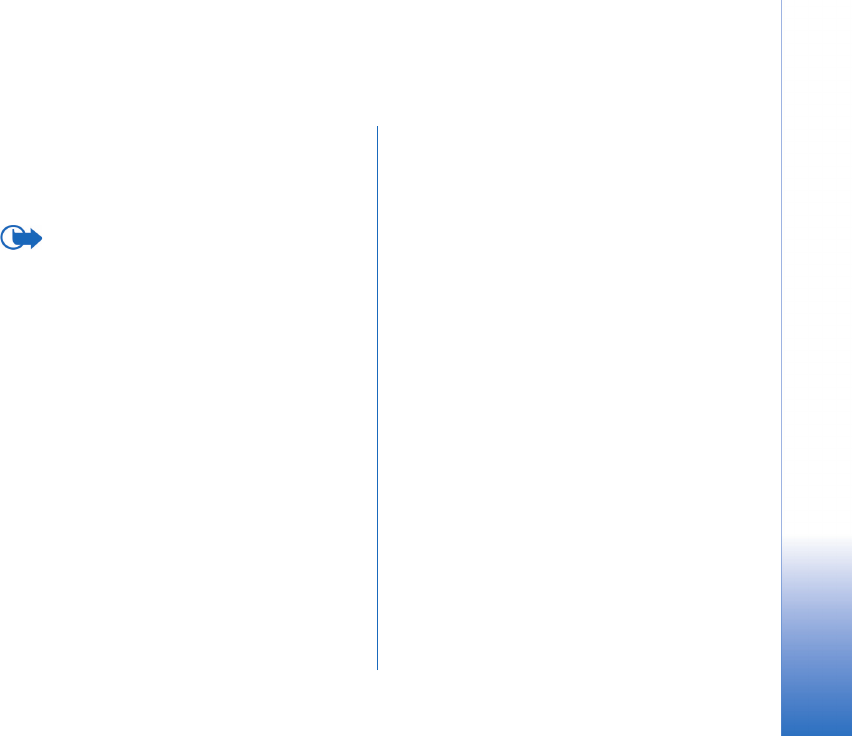
Formatting the Nokia 9500 Communicator internal memory
3
Copyright © 2006 Nokia. All rights reserved.
Formatting the Nokia 9500 Communicator
internal memory
This document describes how to format the Nokia 9500
Communicator internal memory so that all user-related
data is erased.
Important: Formatting the Nokia 9500
Communicator internal memory will
permanently erase all user data, including:
•Messages
• Calendar data
•Contacts
• Camera images
• Notes and links from Desk
• Documents, Sheets, Presentations
• Add-on (user-installed) applications in the
internal memory
• Web bookmarks
• All settings of Nokia 9500 Communicator side
(e.g., Internet access points, Regional
settings...)
• All settings of the Cover Phone side
Formatting will also permanently erase the pre-installed
Nokia.com mobile bookmark from Web bookmarks.
Formatting will also permanently erase all pre-installed
operator-specific customizations, such as background
images, Desk links, and Internet access points.
All of these can be restored from a backup, if the backup
is made before formatting. If necessary, take a backup
before formatting. Note that if you use formatting to
repair faulty behaviour of Nokia 9500 Communicator,
restoring the backed-up data files may restore the
unwanted behaviour as well. In that case, a partial restore
may resolve the situation.
The contents of the SIM card and memory card (MMC) are
not erased during formatting.
To format the internal memory, do the following:
1. Remove the memory card, the SIM card, and all
connections from the PopPort™ connector.
2. Insert a charged BP-5L battery to restart Nokia 9500
Communicator. Do not insert the back cover and do
not start the cover phone.
Nokia_9500_Formatting_guide_en_2.fm Page 3 Wednesday, January 11, 2006 11:05 AM






