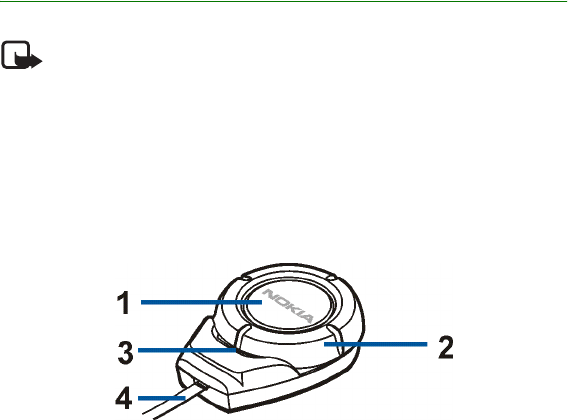
Copyright © 2004 Nokia. All rights reserved.
6
1. Getting started
Note: The use of wireless devices may be restricted in some situations.
Observe any restrictions and obey all signs and instructions concerning
use of wireless devices.
■ Overview
The Wireless Car Kit is controlled with the remote control button
CU-2.
The parts of the remote control button are described below. For information about
other parts of the car kit, refer to the installation guide that comes with it.
1 - Button: Answers or ends a call. This button can also be used for voice dialling,
redialling and switching an active call between the car kit and the phone.
















