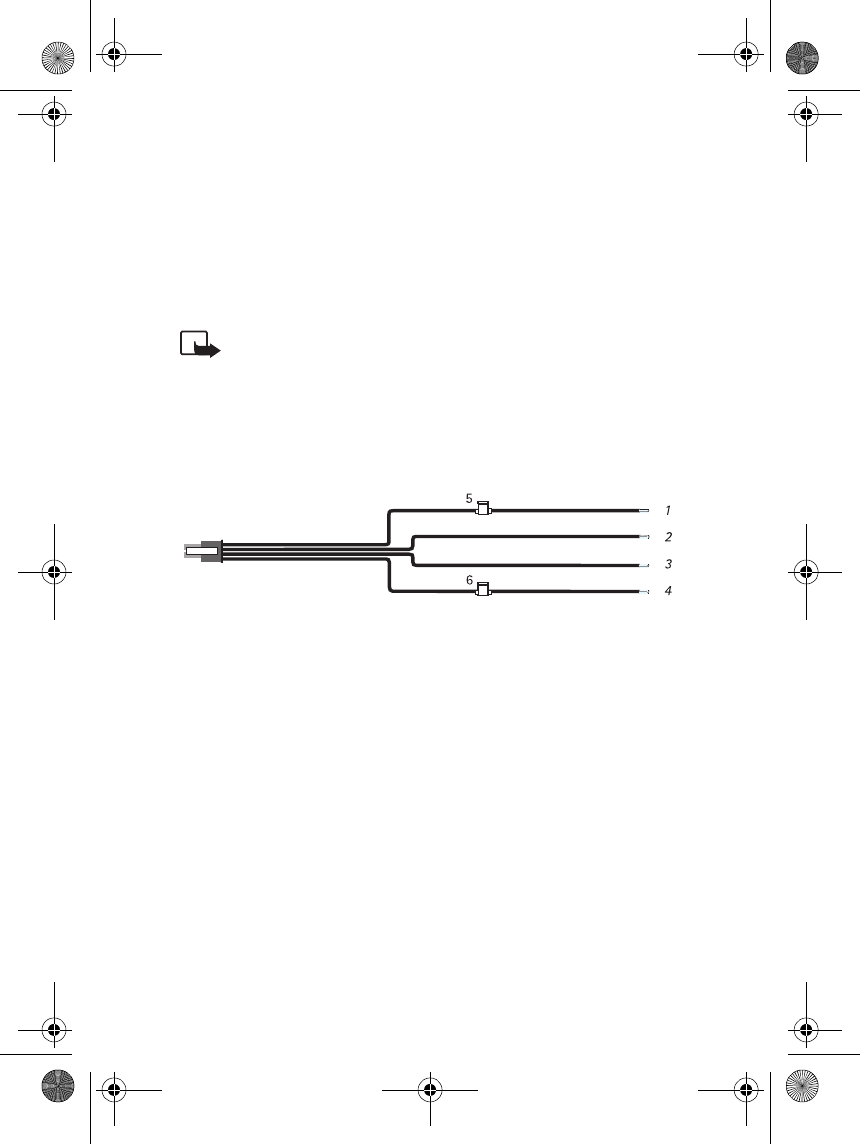
12
Take care to mount the microphone so that it is not exposed to air
streams from the vents. Do not lay the microphone cable in the heating,
ventilation or AC system. Use the double-sided adhesive tape supplied
to fix the microphone, as this will prevent noise from the car body being
transmitted into the interior.
Insert the plug into the "MIC" socket in the handsfree unit and turn it
clockwise to lock it firmly.
Note: Use of any other microphone than the microphone
supplied with the Advanced Car Kit (HFM-8) may impact
the transmission quality.
Cable set
The wires making up the cable harness are to be connected as per the
wiring diagram.
• Connect the black wire to the vehicle ground (GND).
• Connect the yellow wire to the MUTE connection of the car radio.
If your car radio does not have a mute connection, this line may
remain unconnected. In this case, your car radio will not be muted
automatically during a call.
An additional relay can be used to enable the car radio to be muted.
When a call is accepted, the Advanced Car Kit switches the yellow
line (MUTE) to ground, muting the car radio. When the call is ended,
the yellow line is separated from ground and the car radio is unmuted.
CK-7W_ENv1_9230761.book Page 12 Friday, March 26, 2004 11:17 AM


















