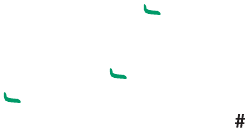
14
Tips for efficient use
• When you take a picture or record a video,
press to start sending the item as a
multimedia message. You cannot send video clip
s that are saved in the .mp4 format in a
multimedia message.
• To send the message you are writing, press .
• In the standby mode, press to op
en the last dialled numbers list.
• To switch between General
and Silent
profiles, press and hold . If you have two phone
lines, this action switch
es between the two lines.
For more shortcuts, see the user guide for your device.
Transfer content from another device
To use the
Transfer application, see the user
guide for your device.
Nokia Content Copier is available in Nokia PC
Suite to copy content from a compatible Nokia
phone. See the CD-ROM supplied with your device
. Nokia Content Copier supports several Nokia
phone models. For more information on the device
s supported by ea
ch Nokia PC Suite, refer to
the www.nokia-asia.com/pcsuite pages.
9240625_N70-1_en_apac.book Page 14
Wednesday, December 27, 2006 9:42 AM
Copyr
ight © 2006 Nokia.
All
rights
reser
v
ed.

















