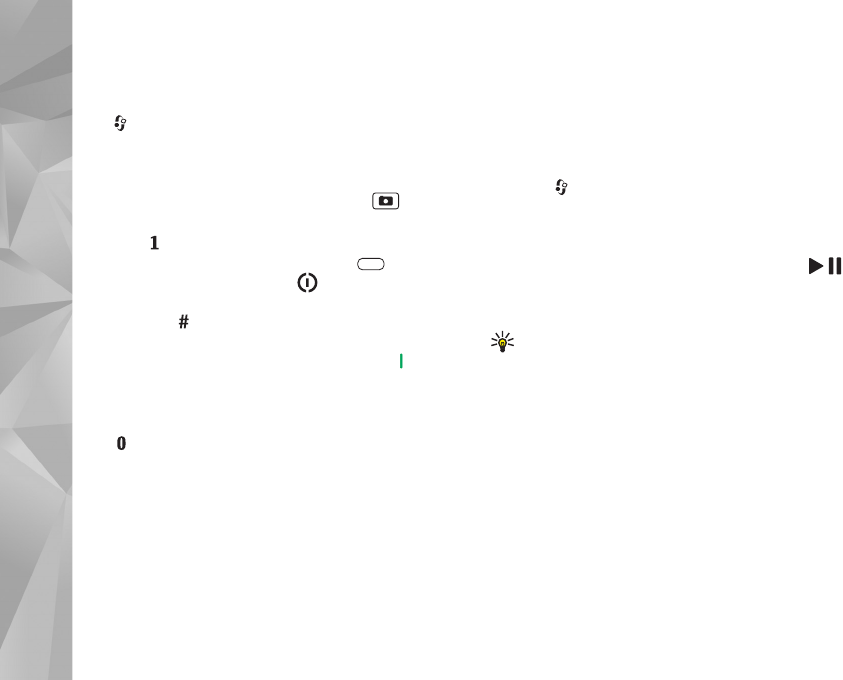
8
Shortcuts
• To switch between open applications, press and hold
.
Leaving applications running in the background
increases the demand on battery power and reduces
the battery life.
• To activate the camera, press and hold .
• To call your voice mailbox (network service), press and
hold .
• To open the multimedia menu, press .
• To change the profile, press , and select a profile.
• To switch between General and Silent profiles, press
and hold . If you have two phone lines (network
service), this action switches between the two lines.
• To open the last dialed numbers list, press .
• To use voice commands, press and hold the right
selection key.
• To start the browser (network service), press and hold
.
Music
Music player supports file formats such as .aac, .aac+,
.eaac+, .mp3, .wav, and .wma. Music player does not
necessarily support all features of a file format or all the
variations of file formats.
1 Press , and select Music > Music player > Music.
2 Select categories in the following menus to navigate to
the song you want to hear. Slide your finger around the
rim of the scroll key to browse the lists.
3 To play the selected file or list of files, press .
To select more music to play in the Now playing view,
select Options > Go to Music menu.
Tip! To optimize audio performance, attach the
supplied earpads to the headset.















